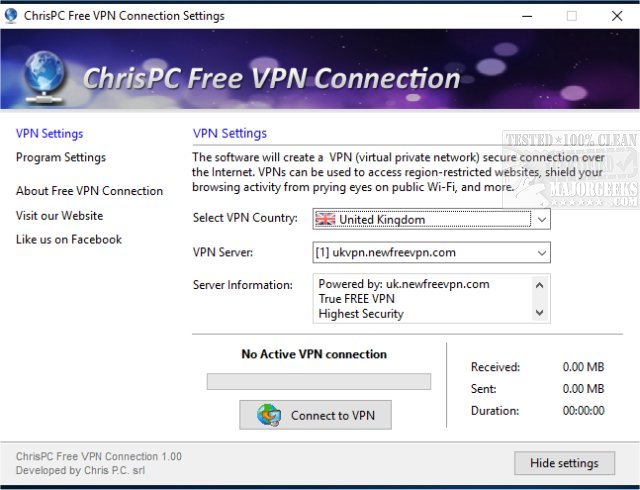ChrisPC Free VPN Connection is a freeware app that will help circumvent internet censorship and allow access to blocked, filtered, or restricted websites.
ChrisPC Free VPN Connection is a freeware app that will help circumvent internet censorship and allow access to blocked, filtered, or restricted websites.
ChrisPC Free VPN Connection will allow access to content that may be selectively filtered or information that is blocked in your country/region. The VPN connection provides you with a simple way to get to geo-blocked sites. This workaround will be handy for cord-cutters and ex-pats who want to watch video content like TV series, TV shows from their home country.
Also, ChrisPC Free VPN Connection is a straightforward solution to bypass area restrictions for popular websites like Google, YouTube, Facebook, Instagram, VKontakte, Tumblr, Pinterest, etc.
ChrisPC Free VPN Connection Features:
Database with 90+ Free VPN servers from the USA, U.K., Germany, Canada, France, Germany, Russia, Singapore, Netherlands, and Poland
Bypass area restrictions of websites and have access to full content. - Get access to video websites such as BBC iPlayer, ITV, Channel 4, Channel 5, UK TV Play, FOX, CNN, ABC, CBS, NBC, Crackle, Discovery, MTV, National Geographic, Showtime, AMC, USA, TNT, TBS, TCM, CW, Travel Channel, VH1, Syfy, TVNow, RTL, Prosieben, Sat 1, Sixx, Kabel1 and more
Watch YouTube videos that are blocked in your country
Access your Twitter account without problems or get in touch with your Facebook friends
Watch all your favorite TV programs from outside the USA, U.K., Germany, Canada, France, Germany, Russia, Singapore, Netherlands, and Poland
Support for all browsers
Launch the software on Windows boot
Minimize ChrisPC Free VPN Connection to systray
Similar:
Why You Shouldn't (Mostly) Use Free VPN Services
How to Enable the Windows Defender Sandbox in Windows 10
How to Fix Slow Internet on Windows 10
How to Improve Your Wireless Network Performance
How to See Your Network Adapter Speed in Windows 10
How to Show Your Internet Upload, Download, and Usage on the Taskbar
Download