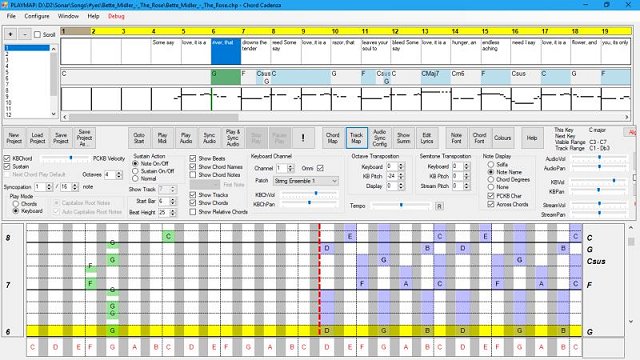Chord Cadenza will help you play and improvise chords while a MIDI file or audio source is played.
Chord Cadenza will help you play and improvise chords while a MIDI file or audio source is played.
This action is achieved by updating a rolling display to map the chord notes against a piano keyboard. It can also dynamically assign notes or chords to keys on a MIDI or PC keyboard.
Synchronization is achieved automatically from a MIDI file. An audio file (i.e., MP3) can be synchronized and saved using the program. You can also play along to any audio source (i.e., internet stream or other musicians) and synchronize as you go along.
Chords and major/minor keys can be extracted from a MIDI file via a configurable tool that analyzes the MIDI file. Chords, keys, and time signatures can also be generated or updated manually - this permits you to play along with an audio source without requiring a MIDI file.
The program contains a sequencer-style display that can control the MIDI file tracks' volume, panning, muting, soloing, and patching.
Audio can be rendered with the program's built-in synthesizer (using SoundFonts) or an external synthesizer (using the program's MIDI output).
Chord Cadenza Features:
MIDI Sequencer with track display, mute, solo, patch, vol, pan, etc.
Extract keys, modulations, and chords from a MIDI file
Display chords on a vertical piano roll to facilitate playing and improvisation
Display Solfa or pitch notation
Output to soundcard (using SoundFonts) or to a MIDI synth (hardware or software)
ASIO sound driver supported
Play with a MIDI keyboard or a PC keyboard
Multiple play modes to allow for different levels of MIDI keyboard skills
Synchronize and play along with MIDI files (.mid) or audio files (.mp3)
Split the MIDI keyboard to play bass and chords or chords and melody
Modify chords on the fly with the mouse
Play along with an audio stream or other musicians.
No need to read musical staff notation
Musical keyboard skills not required
Download