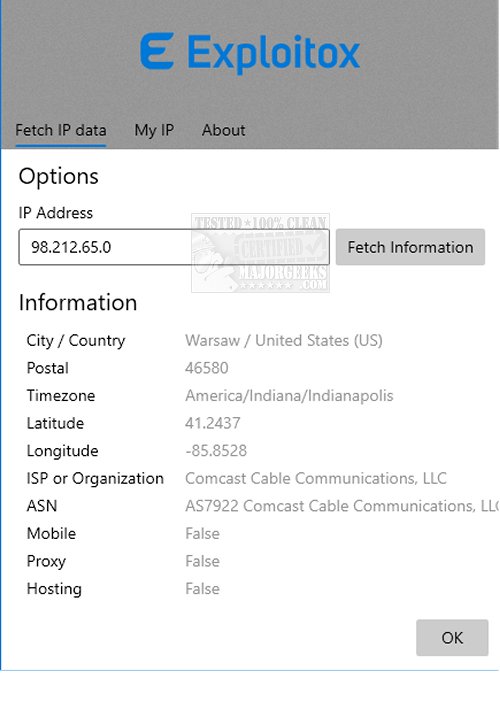Pull detailed information about a target IP address with CheckIP.
CheckIP supports IPv4 and IPv6 addresses. CheckIP is capable of fetching IP information about a specific address. You also have the option to pull details about your own address.
CheckIP is displayed via a modern UI that gives (if available) the following details; City/Country, Postal Code, Timezone, Lat/Long, ISP or Organization, ASN (autonomous system number), and Mobile/Proxy/Hosting service. The details are quickly pulled and displayed in an organized manner.
Similar:
How to Create a WLAN Report in Windows
How to Use the Windows 10 Network Packet Sniffer
How to Find the IP Address of a Network Printer
Download