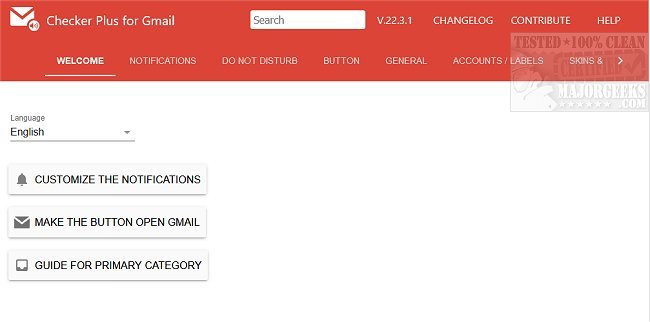Checker Plus for Gmail has released version 31.0.5 for Chrome, Firefox, and Edge, enhancing the user experience by providing seamless email management. This extension allows users to receive notifications and read, listen to, or delete emails without the need to open Gmail. It supports multiple accounts, making it convenient for users managing various Gmail or Google Apps accounts.
Key features of Checker Plus include:
- Push Notifications: Users can see who is emailing them, with the option to display contact photos.
- Voice Notifications: Emails can be read aloud, making it particularly useful for those who are visually impaired or busy with other tasks.
- Custom Label Monitoring: Users can monitor any Gmail or custom labels.
- Background Operation: The notifier can run in the background, even when Google Chrome is closed, ensuring users receive alerts for new emails.
- Popup Mail Preview: Users can read, archive, mark as read, or delete emails directly from a popup window without navigating away from their current tab.
- Offline Access: The extension supports offline viewing of emails.
- Custom Sounds: Users can set desktop sound or voice notifications for new mail.
- Multiple Account Support: Manage various Gmail and Google Apps accounts effortlessly.
In addition to these features, Checker Plus for Gmail offers various tips and guides related to Gmail functionalities, such as scheduling emails, sending confidential emails, enabling offline access, creating signatures, and downloading Google account data.
This extension is particularly beneficial for those looking to enhance their productivity and streamline their email management process while using their preferred web browsers. As email continues to be a vital communication tool, such extensions can greatly improve user experience by providing essential functionalities at one's fingertips
Key features of Checker Plus include:
- Push Notifications: Users can see who is emailing them, with the option to display contact photos.
- Voice Notifications: Emails can be read aloud, making it particularly useful for those who are visually impaired or busy with other tasks.
- Custom Label Monitoring: Users can monitor any Gmail or custom labels.
- Background Operation: The notifier can run in the background, even when Google Chrome is closed, ensuring users receive alerts for new emails.
- Popup Mail Preview: Users can read, archive, mark as read, or delete emails directly from a popup window without navigating away from their current tab.
- Offline Access: The extension supports offline viewing of emails.
- Custom Sounds: Users can set desktop sound or voice notifications for new mail.
- Multiple Account Support: Manage various Gmail and Google Apps accounts effortlessly.
In addition to these features, Checker Plus for Gmail offers various tips and guides related to Gmail functionalities, such as scheduling emails, sending confidential emails, enabling offline access, creating signatures, and downloading Google account data.
This extension is particularly beneficial for those looking to enhance their productivity and streamline their email management process while using their preferred web browsers. As email continues to be a vital communication tool, such extensions can greatly improve user experience by providing essential functionalities at one's fingertips
Checker Plus for Gmail (Chrome, Firefox, and Edge) 31.0.5 released
Checker Plus for Gmail (Chrome, Firefox, and Edge) allows you to see notifications and read, listen to, or delete emails.
Checker Plus for Gmail (Chrome, Firefox, and Edge) 31.0.5 released @ MajorGeeks