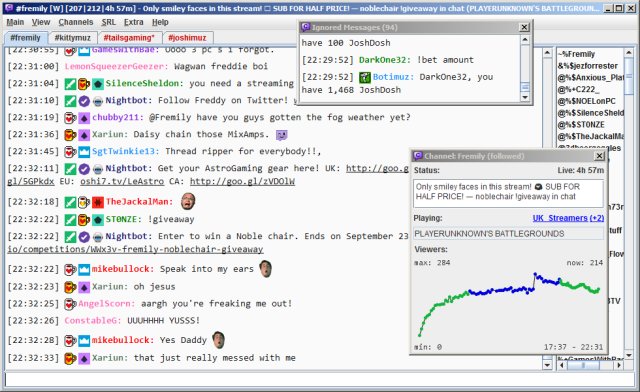Chatty has released version 0.27 Beta 6 and 0.26 of its Twitch chat client, designed for users who prefer a standalone desktop experience for interacting with Twitch chats. This client is packed with a variety of features that enhance the chat experience, including the ability to display nick colors, emoticons, badges, chat information, stream status, and viewer counts. Users can utilize FrankerFaceZ and BetterTTV emotes (excluding personal ones) and enjoy a unified bot badge for better organization.
One of the standout features of Chatty is its notification system, which alerts users when their followed channels go live, along with the ability to view a list of these live streams. Users can effortlessly follow or unfollow channels directly within the application. Additionally, the client offers tools to manage streams, such as setting stream titles, games, and communities using presets, running commercials, and logging the current stream time for creating Stream Highlights via hotkeys or moderator commands.
Customization is a key aspect of Chatty, allowing users to tailor their chat experience extensively. Options include selecting font styles, customizing colors, managing timestamps, and controlling how bans and user joins/parts are displayed. Users can personalize colors based on user types (like mods or subscribers), specific usernames, or even replace default user icons with custom ones. The emote functionality is also highly customizable, enabling users to disable certain emotes, substitute them with personal options, or adjust their scaling.
Moreover, users can create custom commands and integrate them into context menus or user dialogs, as well as manage hotkeys to streamline their experience. The settings dialog is comprehensive, offering a wide range of adjustments to meet individual preferences and needs.
As the Chatty client evolves, future updates may introduce even more features, such as enhanced integrations with Twitch functionalities, improved performance, and additional customization options to further enrich the user's chat experience
One of the standout features of Chatty is its notification system, which alerts users when their followed channels go live, along with the ability to view a list of these live streams. Users can effortlessly follow or unfollow channels directly within the application. Additionally, the client offers tools to manage streams, such as setting stream titles, games, and communities using presets, running commercials, and logging the current stream time for creating Stream Highlights via hotkeys or moderator commands.
Customization is a key aspect of Chatty, allowing users to tailor their chat experience extensively. Options include selecting font styles, customizing colors, managing timestamps, and controlling how bans and user joins/parts are displayed. Users can personalize colors based on user types (like mods or subscribers), specific usernames, or even replace default user icons with custom ones. The emote functionality is also highly customizable, enabling users to disable certain emotes, substitute them with personal options, or adjust their scaling.
Moreover, users can create custom commands and integrate them into context menus or user dialogs, as well as manage hotkeys to streamline their experience. The settings dialog is comprehensive, offering a wide range of adjustments to meet individual preferences and needs.
As the Chatty client evolves, future updates may introduce even more features, such as enhanced integrations with Twitch functionalities, improved performance, and additional customization options to further enrich the user's chat experience
Chatty 0.27 Beta 6 / 0.26 released
Chatty is a Twitch chat client for anyone who prefers a dedicated desktop application.