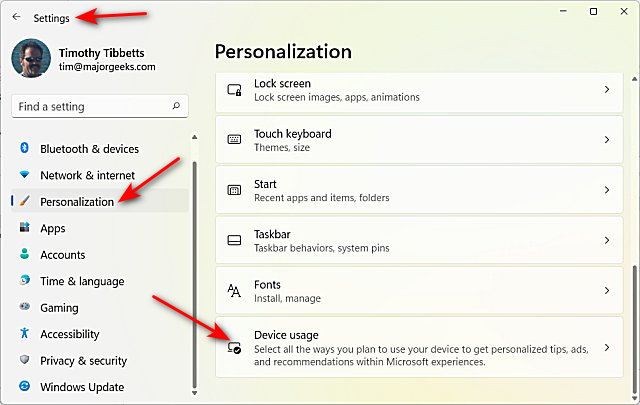Change Your Device Usage in Windows 11 contains the registry files to enable or disable Device Usage for one of the six possibilities. You can also make the changes in Settings, as explained here.
Change Your Device Usage in Windows 11 contains the registry files to enable or disable Device Usage for one of the six possibilities. You can also make the changes in Settings, as explained here.
Download 'Change Your Device Usage in Windows 11' from MajorGeeks and extract the six files.
Double-click on the registry file to enable or disable Device Usage for that category. The file names make it easy to determine which to use. For example, to turn Gaming on or off, double-click Gaming Device Usage - ON.reg or Gaming Device Usage - OFF.reg.
Click Yes when prompted by User Account Control.
Click Yes when prompted by Registry Editor.
Click OK when prompted by the Registry Editor.
This tweak is included as part of MajorGeeks Windows Tweaks, and donations to the project and MajorGeeks are accepted here.
Similar:
How to Uninstall the Xbox Game Bar in Windows 10 & 11
How to Uninstall the Xbox Console Companion
How to Turn On or Off Game Mode in Windows 10 & 11
Download