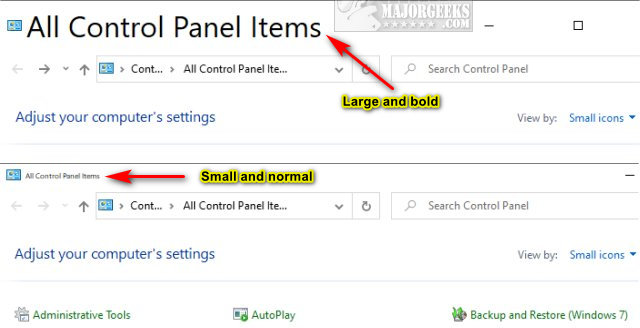Change Text Size for Title Bars in Windows 10 contains multiple registry files to change the title bar text size from 6-24 in the default or bold font.
Change Text Size for Title Bars in Windows 10 contains multiple registry files to change the title bar text size from 6-24 in the default or bold font.
To change the font size, we have to either go through complicated registry editing, or use our registry files. The registry files have numbers from 6-24. 6 will be the smallest, 24 will be the largest, and 9 is the default setting.
Download Change Text Size for Title Bars in Windows 10, and extract the files to a folder and location of your choice.
There are 38 registry files included from size 6-24. There are 19 font sizes, with one registry file for the default font, and another for the bold font.
Remember that 6 is the smallest font, while 24 is the largest font.
Click Yes when prompted by User Account Control.
Click Yes when prompted by Registry Editor.
Click OK when prompted by the Registry Editor.
You will need to reboot or log out to see the changes.
This tweak is included as part of MajorGeeks Registry Tweaks.
Similar:
How to Add Color to Your Start, Taskbar, Action Center, and Title Bars
Add or Remove the Classic Personalize Context Menu
How to Install or Uninstall Fonts in Windows
How to Restore Default Font Settings in Windows
Download