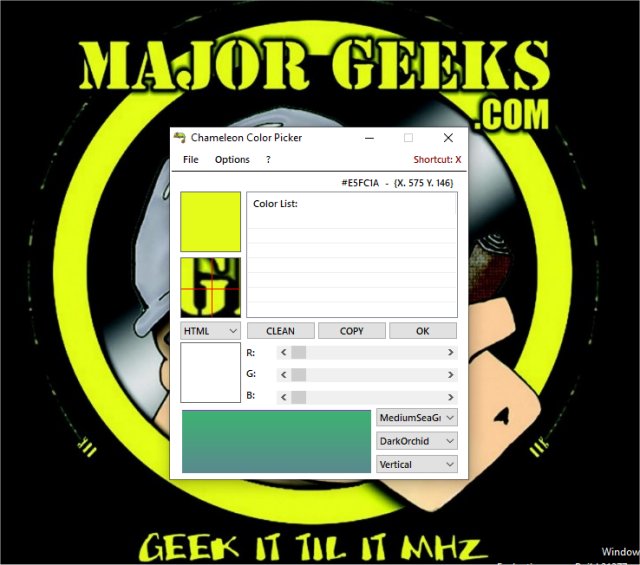Chameleon Color Picker is a freeware, portable exe to choose a color from your desktop or any open application.
Chameleon Color Picker is a freeware, portable exe to choose a color from your desktop or any open application.
All you have to do is double-click the app to get started and begin moving your mouse to any area. Once you have your mouse cursor hovered over the color you want, press X to copy to the application. You can copy the color code from there or make slight adjustments.
We tested Chameleon Color Picker with many applications and even websites. Unlike another website that shall remain nameless, as always, we also scanned the application before making it available. There were seven false positives from mostly unknown or smaller antivirus apps.
Features:
Extensive range of colour code formats: HTML, RGB, RGB .(Net), JAVA.
Optional stay-on-top behavior.
Gradient transition between any two colors for creating a wide range of in-between hues.
Copying the color code to the clipboard with one mouse click or automatically.
No installation is required. Chameleon Color Picker is a portable application and can be run directly from a USB stick.
Colour list for saving and reusing the picked colors.
Mode.
Chameleon Color Picker makes it easy for web designers or digital artists to find the colors they need for free. Because it's portable, you can take it with you on any thumb or flash drive.
Similar:
How to Adjust Windows 10 Color Filters for the Color Blind
Download