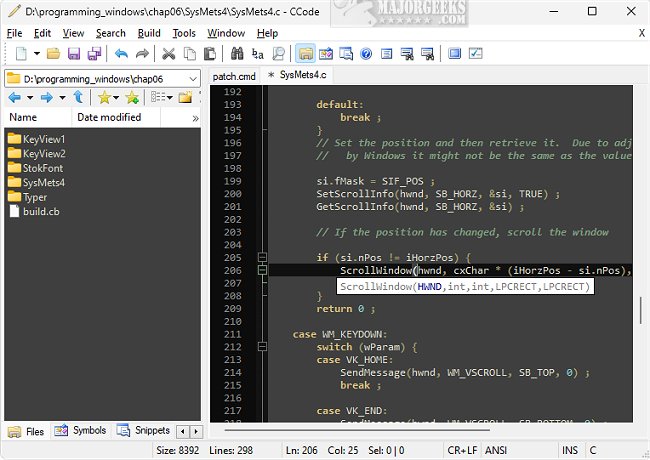CCode is a useful source code editor built using pure Win32 and C++.
Unlike other editors, CCode is not dependent on MFC, WTL, or QT. The author created CCode as an in-house tool to develop all the software available on their website, including ImgDrive and DVDForge.
Although CCode isn't perfect, it is a reliable and efficient tool that can help you with your coding projects. It is compatible with 32-bit and 64-bit Windows systems, from Windows XP to Windows 11. Additionally, it features automatic code indentation and code hinting, making coding a more accessible and streamlined process.
CCode includes various features to help improve your programming, like line numbering, line ending markings, and syntax highlighting. With support for multiple programming languages, you can easily manipulate the source code using the available editing tools. These tools allow you to duplicate, delete, copy, split, and join lines of code, modify the text case from uppercase to lowercase, trim leading or trailing spaces, and insert line comments.
To further enhance your productivity, CCode provides word completion and bookmarks to navigate the code more efficiently. Additionally, various navigation tools help you quickly locate specific lines or perform searches within the code.
Further on in the development process, the author intends to add the following features; a reference page: reverse analysis .mshi format, extracting and converting Windows API documentation, search functionality improvements, and various other settings.
Download