Keep your Android device clean, safe and fast using CCleaner for Android.
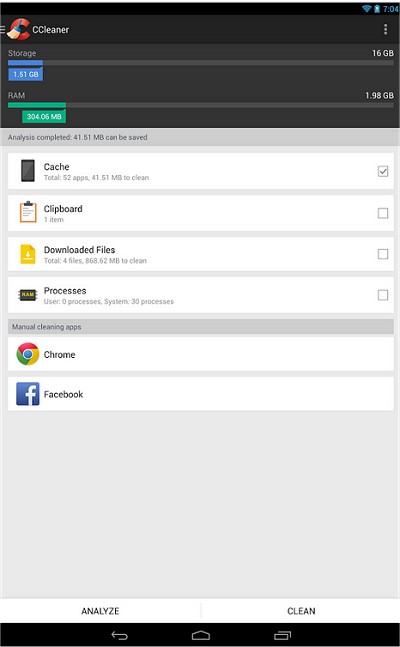
Download
Keep your Android device clean, safe and fast using CCleaner for Android.
Piriform, the makers of the world’s most popular PC and Mac cleaning software bring you CCleaner for Android.
Remove junk, reclaim space, monitor your system and browse safely. Become the Master of your own device with the ultimate cleaning app for your Android!
Optimize and Clean
Speed up your phone and remove junk safely
Clean application cache, download folders, browser history, clipboard content and more
Delete call logs and SMS messages individually, in bulk, by age or contact
Reclaim Storage Space
Streamline your Android smartphone or tablet
Quickly and easily uninstall multiple unwanted applications
Free up valuable storage space on your device
Easy to Use
Optimize your Android in just a few clicks
Simple and intuitive user interface which is easy to navigate
Totally free from Ads and clutter
Fast, compact and efficient with low memory and CPU usage
Monitor your System
Check the usage of your CPU
Keep track of your RAM and internal storage space
Check out your battery levels and temperature
Similar:
How to Use Storage Sense to Delete Junk Files in Windows 10 Automatically
Access Denied, Error Deleting File or Folder
How to Securely Delete Files in Windows 10 With PowerShell and Cipher
How-To Take Full Ownership of Files & Folders
Error: The System Cannot Find the File Specified
How-to Run Check Disk or Format a Drive From the Command Prompt
What Are the $GetCurrent and $WINDOWS.~BT Folders and How to Delete Them
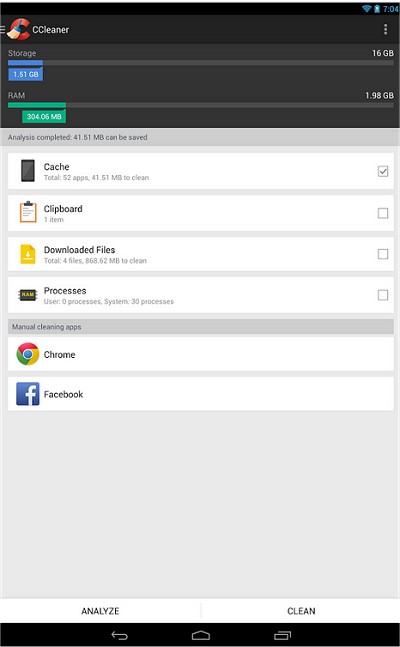
Download

