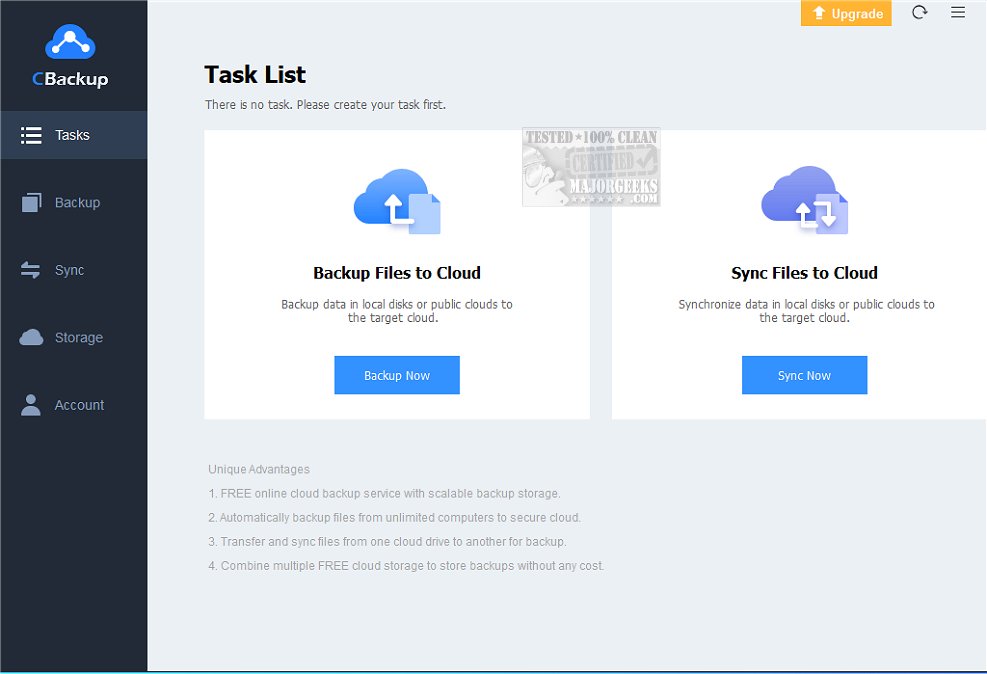CBackup 3.4.0
CBackup offers a reliable cloud storage service and an easy-to-use backup system to help you protect your computer from potential data loss. This backup option ensures that your important files and documents are securely stored and quickly recovered in case of unexpected events.
Auto or Manual Back Ups
CBackup provides a versatile solution for file storage and management. With CBackup, you can effortlessly back up your files and seamlessly add new ones to your storage account through manual and automatic sessions. This allows for a hassle-free and customizable backup process. Additionally, CBackup offers the convenience of accessing your data from various devices. Moreover, you can seamlessly back up data from another cloud without the need to download and re-upload the data, thereby streamlining the data transfer process. When you use CBackup to upload files, they will be encrypted using 256-bit AES. This algorithm uses the same key for both encrypting and decrypting the files.
GDPR Compliant
With CBackup, you can effortlessly upload a wide range of file types and set up automatic backups for added convenience. One of the standout advantages of this program is its commitment to data ownership. Once your files are uploaded, they are meticulously safeguarded in the cloud. It's important to note that CBackup diligently adheres to GDPR, ensuring your data is handled sensitively and ethically. Importantly, you are the sole individual with access to the data you upload, further enhancing the security and privacy of your files.
Easy Restore
With this service, you can effortlessly restore your files with just a few clicks, making it incredibly easy to download your data after uploading. Moreover, the service offers the capability to connect to multiple cloud accounts or accounts from the same service, providing a seamless experience for managing and accessing your data across different platforms. Any saved free space from other accounts can be consolidated into a larger storage hub, offering a more integrated and comprehensive solution.
CBackup is an innovative software application that streamlines the backup process for your vital files, synchronizes data across multiple devices, offers seamless access to your storage accounts, and enables efficient cloud-to-cloud data transfers. With its user-friendly interface, CBackup ensures a speedy and uncomplicated upload process, allowing you to securely and swiftly store your data.
Similar:
How to Back Up Google Drive
How to Reset or Reinstall Windows 10 & 11 Using the Cloud
CBackup 3.4.0
CBackup offers a reliable cloud storage service along with an easy-to-use backup system to help you protect your computer from potential data loss.