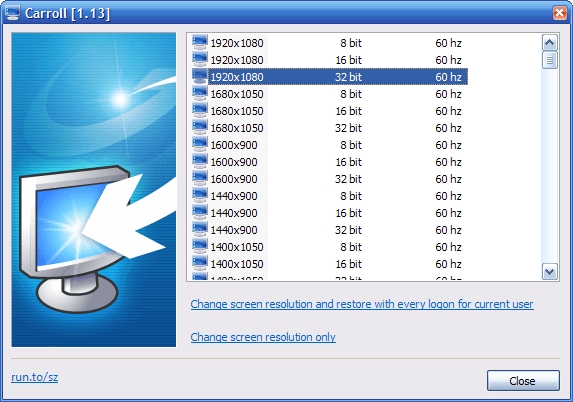Carroll is a small utility that allows you to set a different screen resolution for every user.
Carroll is a small utility that allows you to set a different screen resolution for every user.
After logon, the screen resolution will be changed to the stored setting.
Carroll is started automatically for every user. At first run, the application shows all available screen resolutions. Select your desired resolution and click 'Change screen resolution and restore with every logon'. Next time, Carroll will change the screen resolution automatically without displaying the user interface.
Similar:
How to Enable or Disable Adaptive Brightness in Windows 10
Download