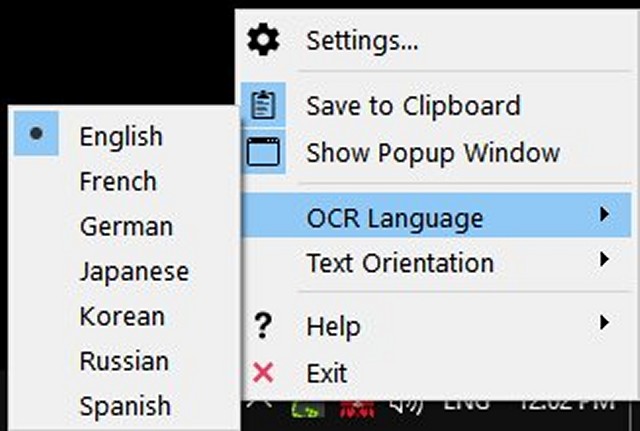Capture2Text Portable, in cooperation with PortableApps.com, allows users to easily extract text from a designated area of the screen using OCR (optical character recognition).
Capture2Text Portable is a highly efficient tool that empowers users to effortlessly extract text from any desired screen section with a simple keyboard shortcut.
The best part is that it also provides the option to save the extracted text to the clipboard for easy access and further use.
Supports 90+ languages, including Chinese, English, French, German, Japanese, Korean, Russian, and Spanish.
Capture2Text Portable Features:
Supports 90+ languages
High customizable (keyboard shortcuts, output options, etc.)
Google Translate support
Text-to-speech support
Both GUI and CLI support
Follow these steps to perform a standard OCR capture using the capture box:
1: Position your mouse pointer at the top-left corner of the text that you want to OCR.
2: Press the OCR hotkey (Windows Key + Q) to begin an OCR capture.
3: Move your mouse to resize the blue capture box over the text that you want to OCR. You may hold down the right mouse button and drag it to move the entire capture box.
4: Press the OCR hotkey again (or left-click or press ENTER) to complete the OCR capture. The OCR'd text will be placed in the clipboard, and a popup showing the captured text will appear (the popup may be disabled in the settings).
Download