Captura is a full-service app that can capture your screen, webcam, audio, cursor, mouse clicks, and keystrokes.
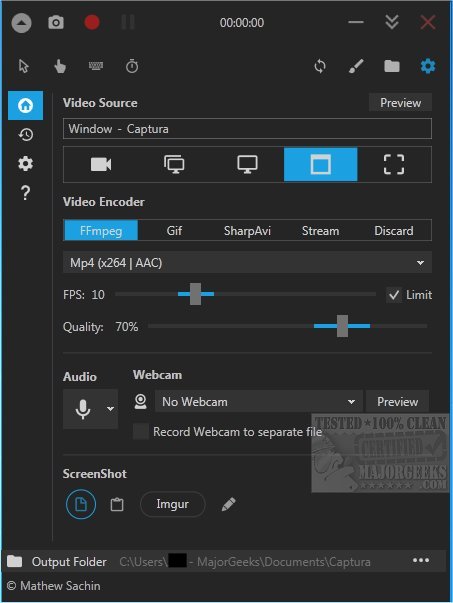
Download
Captura is a full-service app that can capture your screen, webcam, audio, cursor, mouse clicks, and keystrokes.
Captura is displayed from a simple-to-navigate interface that features the essential tools needed for capturing the above-mentioned locations with ease. There are a few features and settings that can be modified to allow the process to be set to your specific demands like the inclusion of cursor in the capture, copy of output file to the clipboard for instance. Captura also has a preview option and a quick screenshot capture button.
When you are not using Captura, it can be left idle in the systray for rapid deployment when needed.
Captura Features:
Take ScreenShots
Capture ScreenCasts (Avi/Gif/Mp4)
Capture with/without Mouse Cursor
Capture Specific Regions, Screens or Windows
Capture Mouse Clicks or Keystrokes
Mix Audio recorded from Microphone and Speaker Output
Capture from WebCam.
Can be used from Command-line (BETA).
Available in multiple languages
Configurable Hotkeys
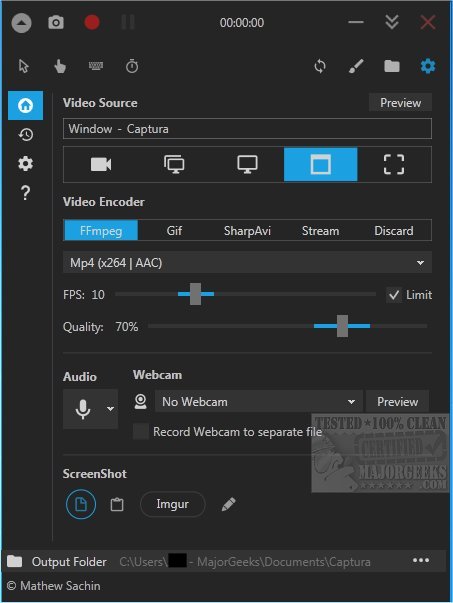
Download

