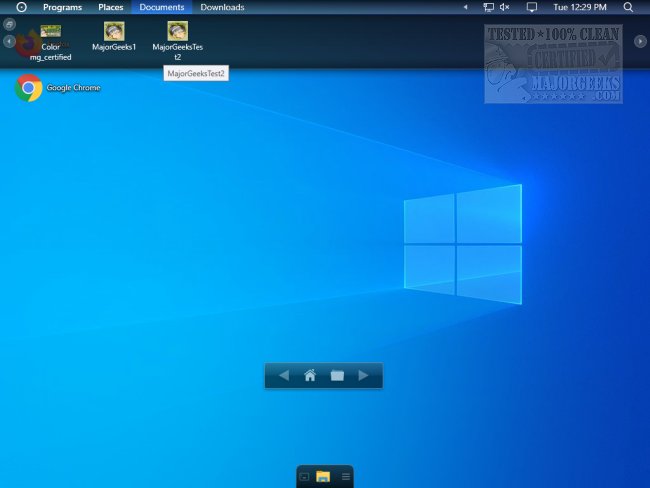Cairo Desktop is an Open Source shell enhancement to improve the overall desktop performance and productivity greatly.
Cairo Desktop is an Open Source shell enhancement to improve the overall desktop performance and productivity greatly.
Cairo Desktop focuses on stability, performance, and productivity to provide you with an interface that exceeds expectations and delivers superior ease of use. With Cairo, your desktop is fully browse-able. This translates to never having to open the file explorer to find your things. It includes pop-up navigation that makes it easy to move forward or backward, completely transforming your desktop into a more convenient workspace.
Using Cairo Desktop will free you from hunting around for the same files taking time away from the task at hand. Cairo Desktop's menu bar folder stacks allow you to instantly access all your frequently used folders by dragging them onto the menu bar. You can also organize your apps into categories via the drag n' drop interface. Have a wallpaper that you like? The Cairo taskbar preserves the desktop area for your wallpaper and applications. Additionally, windows are organized the same way you organize your program list to switch between tasks easily. You can view all your open windows in an organized, easy-to-understand layout via the list button.
A nicely done organizational and productivity enhancement for your desktop. Please be aware that Cairo Desktop is currently in pre-release status.
Similar:
How to Turn the Windows 10 Desktop Background Image On or Off
How to Create Safe Mode Desktop Shortcuts
Desktop Icons Loading Slowly in Windows
Fix: Desktop Icons Jump Back to Original Location When Moved
Download