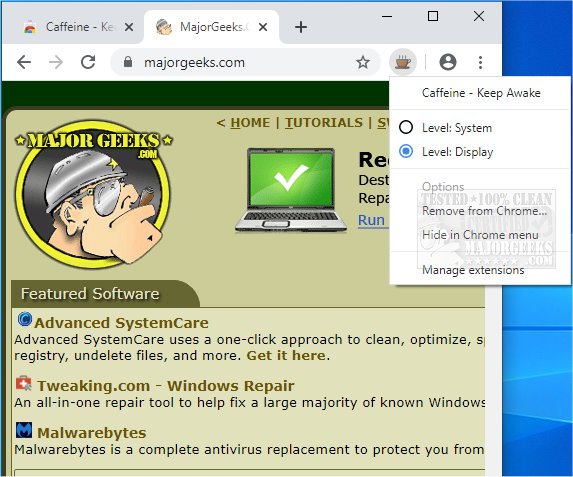Caffeine - Keep Awake for Chrome and Edge is a browser extension that prevents your system from going to sleep/hibernate.
Caffeine - Keep Awake for Chrome and Edge is a browser extension that prevents your system from going to sleep/hibernate.
Caffeine is simple to use; it is on when the coffee cup is colored and off when grey. It includes a toggle button that either sets an awake state or releases an already set state. The awake state can be either at the system or desktop levels, depending on your needs. You can set a state from the right-click context menu over the toolbar button. Note that this extension does not provide any visual interface other than the toolbar button.
Caffeine will come in handy in several situations, like a lengthy download of an app, giving a presentation, or keeping your screen from dimming while reading an ebook.
Similar:
How to Automatically Lock Computer in Windows 10 & 11
How to Add Allow Sleep with Remote Opens Power Settings
Sleep, Hibernate or Shut Down Your PC?
How to Add or Remove Sleep in Windows 10/11 Power Menu
Download