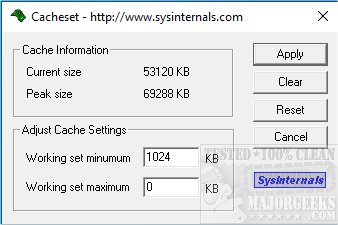CacheSet allows you to manage the working-set parameters of the system file cache.
CacheSet allows you to manage the working-set parameters of the system file cache.
CacheSet differs from CacheMan since it runs on all versions of NT and works without modifications on new Service Pack releases. CacheSet provides you with the ability to control the minimum and maximum working set sizes and will additionally allow you to reset the Cache's working set, forcing it to grow as necessary from a minimal starting point. Also, unlike CacheMan, changes made with CacheSet immediately affect the size of the Cache.
Use CacheSet to performance tune the system Cache size in a way not possible without the need for tweaking internal variables the way CacheMan does.
CacheSet uses a NtQuerySystemInformation call to obtain information about the Cache's settings and NtSetSystemInformation to set new sizing information. The working-set information for a process serves as guidelines for NT's Memory Manager regarding how many physical memory pages should be assigned to the application. Because they are guidelines, conditions can result in the Memory Manager growing a working-set to a size more significant than the maximum or shrinks it to less than the minimum. However, the settings will affect the overall allocation, and hence responsiveness, of an application. In the case of CacheSet, the application is the file system Cache.
Similar:
How to Clear Virtual Memory Page File at Shutdown in Windows
How to Disable or Enable SysMain (Superfetch)
How to Find Your RAM Speed in Windows 10 & 11
How to Manage Virtual Memory (Pagefile) in Windows 10
Download