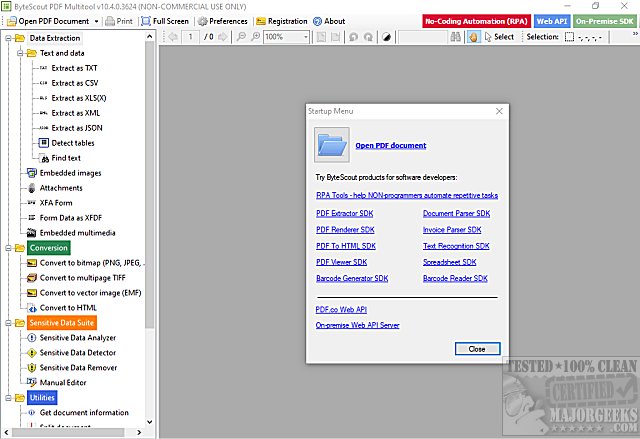ByteScout PDF Multitool is a freeware PDF tool to extract data and text, convert, protect, split, merge, optimize, and more.
ByteScout PDF Multitool is a freeware PDF tool to extract data and text, convert, protect, split, merge, optimize, and more.
ByteScout PDF Multitool is intimidating at first. A lot is going on here, but you can choose from a handful of options when the program starts. You can look through your options on the left pane and scroll until you find what you want to do.
You will find zoom, rotate, night mode, and more working your way across the top toolbar.
We poked around by extracting images, converting PDFs to images, scanning for sensitive data (crashed the app on that one), detecting tables, scanning for embedded images, and more. While there are many features, once you start using them, the app is intuitive enough never to have a problem.
We occasionally ran into some errors, including not opening a rotated PDF, but the app is updated regularly, and bugs are fixed as they develop further. We'd caution you to ensure your PDF is backed up before you begin, just in case.
ByteScout PDF Multitool is an app we could write about for many paragraphs. However, we think it's best you find out for yourself. We can't think of any other app out there that features so many different PDF editing options.
While you usually look for one app to individually convert, edit, or extract from your PDF files, keep ByteScout PDF Multitool on your drive whenever you need to work with your PDF files.
Similar:
How to Create a PDF in Windows
How to Enable Two-Page View for PDF Documents in Google Chrome
How to Add or Remove Microsoft Print to PDF
What is Adobe Acrobat Update Service or Adobe_Updater.exe
How to Add or Remove XPS Viewer App in Windows 10 & 11
Download