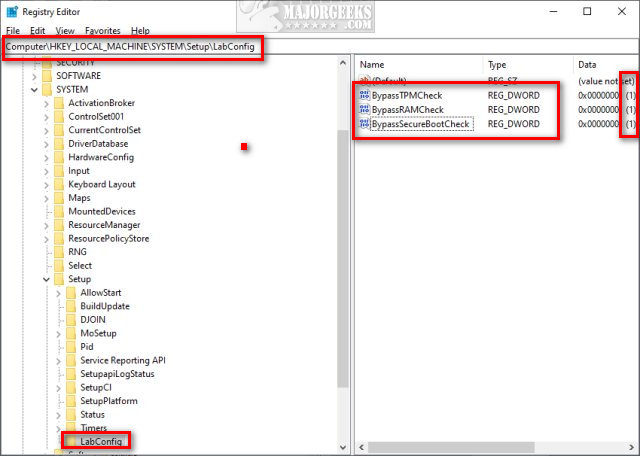The "Bypass Secure Boot and Trusted Platform Module (TPM) 1.1" release provides registry files that allow users to bypass the strict hardware requirements imposed by Microsoft for installing Windows 11. These requirements include TPM 2.0, Secure Boot, modern CPU architecture, and a minimum of 4 GB RAM and 64 GB storage. While these specifications are designed to enhance security and stability, they can prevent many capable systems from upgrading.
Through specific registry tweaks, users can circumvent checks for TPM 2.0, Secure Boot, CPU compatibility, and RAM requirements, enabling the installation of Windows 11 on older or unsupported hardware. The registry modifications include adding a new Registry Key and four DWORDs, which offer a workaround for those who want to install Windows 11 on systems that Microsoft considers outdated.
The steps involve creating a USB drive with the necessary registry files, accessing the registry during the installation process via a command prompt, and applying the tweaks. It's important to note that while these changes facilitate installation, they don't enhance the performance of the hardware post-installation. Furthermore, Microsoft does not officially support these modifications, and future updates may not function correctly on unsupported systems.
For users interested in this process, it is crucial to back up the registry before making changes. The release has been tested and confirmed to work, allowing advanced users to take advantage of their existing hardware capabilities.
Extension:
In addition to the installation tweaks, users should be aware of the potential implications of bypassing these security features. While the immediate goal is to run Windows 11 on unsupported systems, users may encounter stability issues, reduced performance, or lack of support for future updates. As a precaution, keeping the system backed up and ensuring that critical data is secured can mitigate risks associated with running unsupported operating systems.
For those who value security and stability, it may be wise to consider hardware upgrades in the long term. Investing in a system that meets the required specifications could provide a more reliable and secure computing experience. Meanwhile, for those who choose to utilize these bypass methods, community forums and resources can offer additional support and troubleshooting as they navigate the nuances of running Windows 11 on non-compliant hardware
Through specific registry tweaks, users can circumvent checks for TPM 2.0, Secure Boot, CPU compatibility, and RAM requirements, enabling the installation of Windows 11 on older or unsupported hardware. The registry modifications include adding a new Registry Key and four DWORDs, which offer a workaround for those who want to install Windows 11 on systems that Microsoft considers outdated.
The steps involve creating a USB drive with the necessary registry files, accessing the registry during the installation process via a command prompt, and applying the tweaks. It's important to note that while these changes facilitate installation, they don't enhance the performance of the hardware post-installation. Furthermore, Microsoft does not officially support these modifications, and future updates may not function correctly on unsupported systems.
For users interested in this process, it is crucial to back up the registry before making changes. The release has been tested and confirmed to work, allowing advanced users to take advantage of their existing hardware capabilities.
Extension:
In addition to the installation tweaks, users should be aware of the potential implications of bypassing these security features. While the immediate goal is to run Windows 11 on unsupported systems, users may encounter stability issues, reduced performance, or lack of support for future updates. As a precaution, keeping the system backed up and ensuring that critical data is secured can mitigate risks associated with running unsupported operating systems.
For those who value security and stability, it may be wise to consider hardware upgrades in the long term. Investing in a system that meets the required specifications could provide a more reliable and secure computing experience. Meanwhile, for those who choose to utilize these bypass methods, community forums and resources can offer additional support and troubleshooting as they navigate the nuances of running Windows 11 on non-compliant hardware
Bypass Secure Boot and Trusted Platform Module (TPM) 1.1 released
Bypass Secure Boot and Trusted Platform Module contains the registry files to add one new Registry Key and three new Registry DWORD's to bypass Secure boot and TPM requirements and install Windows 11.
Bypass Secure Boot and Trusted Platform Module (TPM) 1.1 released @ MajorGeeks