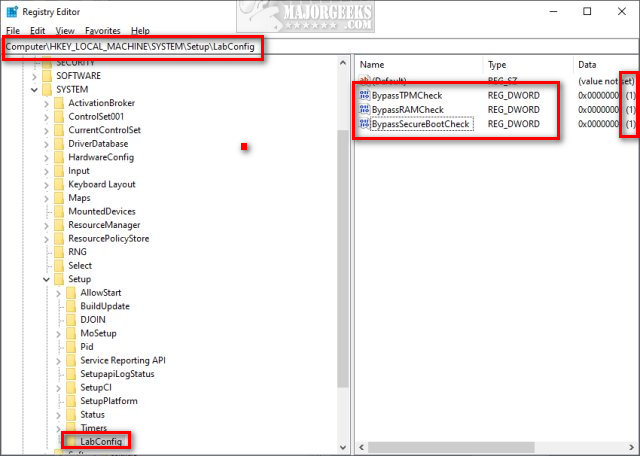Bypass Secure Boot and Trusted Platform Module contains the registry files to add one new Registry Key and three new Registry DWORD's to bypass Secure boot and TPM requirements and install Windows 11.
Bypass Secure Boot and Trusted Platform Module contains the registry files to add one new Registry Key and three new Registry DWORD's to bypass Secure boot and TPM requirements and install Windows 11.
There's no harm in making these changes since they are easily irreversible, as explained in our tutorial and video below. We had numerous requests to create these files, so here they are. We already have Windows 11 installed, but we created, tested, and verified that the registry file works as they are supposed to. That said, the registry changes don't always work for everybody.
6 Ways to See if Your Computer Has a Trusted Platform Module (TPM) Chip
We don't know if TPM will be forced on the final release or if you can bypass it, but if you like playing with beta software, editing the registry should be child's play. You can install Windows 11 by becoming a Windows Insider or downloading the ISO, if possible.
We need to create a new registry key, then create three new DWORDS under the new Key. You should back up your registry.
Video tutorial:
Download 'Bypass Secure Boot and Trusted Platform Module' and extract the three files.
Double-click on: 'Bypass TPM And Secure Boot.reg' or 'Windows 11 - Bypass TPM And Secure Boot DEFAULT.'
Click Yes when prompted by User Account Control.
Click Yes when prompted by Registry Editor.
Click OK when prompted by the Registry Editor.
This tweak is included as part of MajorGeeks Windows Tweaks.
Similar:
6 Ways to See if Your Computer Has a Trusted Platform Module (TPM) Chip
Get Microsoft Windows PC Health Check Now
This PC Can't Run Windows 11
Why Windows 10 Isn't the Last Version of Windows
Windows 11 First Look
Get Windows 11 Sounds Now
Download