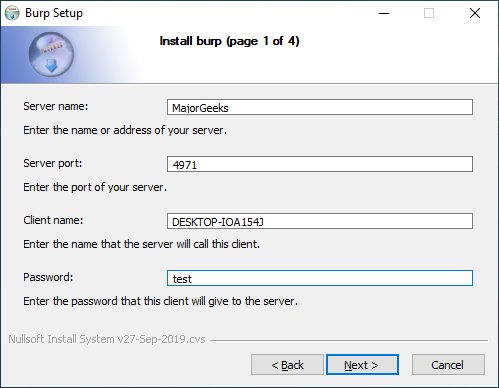BURP is a network backup and restore program for Windows and Linux that attempts to reduce network traffic and the amount of space used by each backup.
BURP is a network backup and restore program for Windows and Linux that attempts to reduce network traffic and the amount of space used by each backup.
There are two independent backup protocols to choose from:
Protocol 1: Optionally uses librsync. Available in all burp versions and is stable.
Protocol 2: Uses variable length chunking for inline deduplication, and sparse indexing on the server-side.
BURP uses VSS (Volume Shadow Copy Service) to make snapshots when backing up Windows computers. To manually start Burp, look for burp.exe located in C:\Program Files\Burp\bin.
Features:
Server mode runs on Unix-based systems.
Client mode runs on Windows and Unix-based systems.
Windows Volume Shadow Copy Service (VSS) support (Windows XP R2 and newer).
Windows 32bit and 64bit support.
Delta differencing with librsync.
Network backups.
Network rate limiting.
Backs up and restores files, directories, symlinks, hard links, fifos, nodes, permissions, and timestamps.
Backs up and restores Linux and FreeBSD ACLS and xattrs.
Backs up and restores Windows permissions, file attributes, and so on via VSS.
Backs up and restores Windows EFS files.
Storage and network compression using zlib.
Ability to continue interrupted backups.
Client/server communications encryption with SSL.
Automatic SSL certificate authority and client certificate signing.
Client-side file encryption - (note: this turns off delta differencing).
Scheduling.
Email backup success/failure notifications.
A single daily backup summary email.
A live ncurses monitor on the server.
Fifo read/write support.
Pre/post backup/restore client scripts.
Multiple retention periods (e.g., keep one backup per day for seven days, one backup per week for four weeks, one backup per 4 weeks for a year).
Storage data deduplication.
Automatic client upgrade.
Similar:
How to Reset or Reinstall Windows 10 Using the Cloud
How to Reinstall Windows 10 Without Losing Your Files
Enable, Disable, Manage, Delete or Create a System Restore Point
How to Change System Protection Storage Size in Windows 10
Download