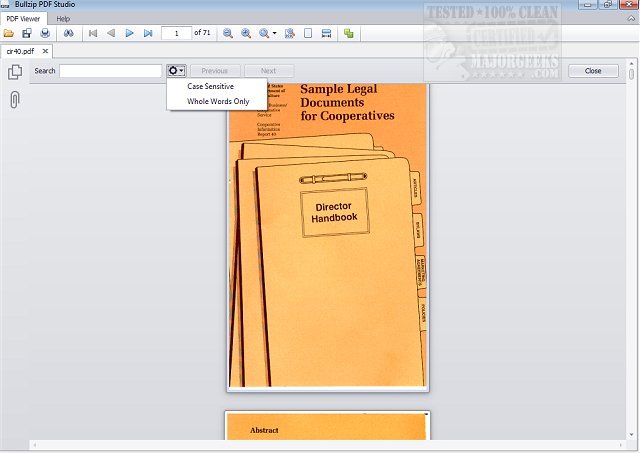Bullzip PDF Studio combines PDF viewing, merging and splitting into one simple solution.
Bullzip PDF Studio combines PDF viewing, merging, and splitting into one simple solution.
There isn't anything complicated here; it is very straightforward with a functional UI that sticks to the specific task at hand. Bullzip PDF Studio supports viewing, searching, printing, merging, splitting, and rearranging PDF documents. During testing, it performed well without much lag even though it is a bit large compared to other similar products. It also places two desktop icons, one of which (merge) is included within the main program, so you can eliminate it if you prefer.
You can use it as your go-to PDF reader as well by simply selecting your document (or drag n' drop it in). From there, you can easily open, view, and print your PDF document(s).
Similar:
How to Create a PDF in Windows
How to Enable Two-Page View for PDF Documents in Google Chrome
How to Add or Remove Microsoft Print to PDF
What is Adobe Acrobat Update Service or Adobe_Updater.exe
How to Add or Remove XPS Viewer App in Windows 10
How to Make Microsoft Edge Download PDF Instead of Opening
Download