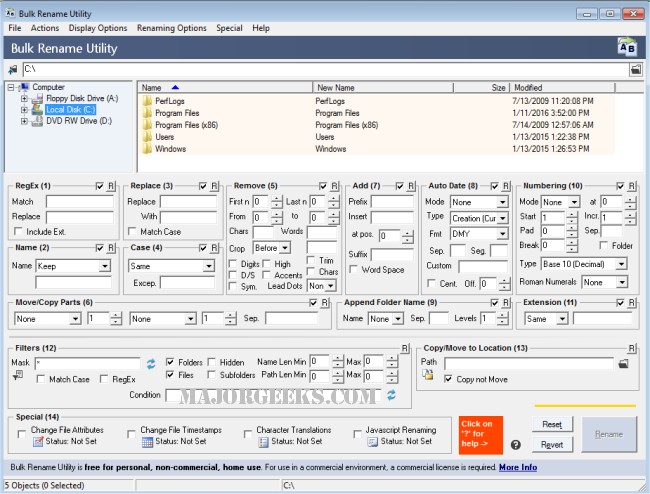Bulk Rename Utility has released version 4.0.0.7, enhancing its reputation as a powerful and free application for renaming files and entire folders based on highly customizable criteria. This utility allows users to apply a wide array of features such as adding date and time stamps, replacing numbers, inserting text, adjusting the case of file names, and auto-numbering files. Additional functionalities include the processing of folders and sub-folders, providing a comprehensive solution for bulk renaming.
One of the standout features of Bulk Rename Utility is its ability to rename photos by utilizing EXIF metadata, allowing users to transform generic file names, such as "dsc1790.jpg," into more meaningful titles like "NewYork1.jpg." Similarly, it can rename MP3 files by leveraging ID3 tags, ensuring music collections are organized effectively. Users can also manipulate file extensions, as well as alter creation and modification timestamps, all while benefiting from a detailed preview feature to verify changes before executing renaming operations.
Bulk Rename Utility is designed for ease of use, making it simple to install and begin renaming files immediately. With its robust functionality and user-friendly interface, it is an essential tool for anyone looking to efficiently manage and organize their digital files.
To extend its capabilities, future updates could include more advanced features such as AI-driven suggestions for file naming based on content analysis, integration with cloud storage services for seamless file management across devices, and enhanced batch processing capabilities for even larger volumes of files
One of the standout features of Bulk Rename Utility is its ability to rename photos by utilizing EXIF metadata, allowing users to transform generic file names, such as "dsc1790.jpg," into more meaningful titles like "NewYork1.jpg." Similarly, it can rename MP3 files by leveraging ID3 tags, ensuring music collections are organized effectively. Users can also manipulate file extensions, as well as alter creation and modification timestamps, all while benefiting from a detailed preview feature to verify changes before executing renaming operations.
Bulk Rename Utility is designed for ease of use, making it simple to install and begin renaming files immediately. With its robust functionality and user-friendly interface, it is an essential tool for anyone looking to efficiently manage and organize their digital files.
To extend its capabilities, future updates could include more advanced features such as AI-driven suggestions for file naming based on content analysis, integration with cloud storage services for seamless file management across devices, and enhanced batch processing capabilities for even larger volumes of files
Bulk Rename Utility 4.0.0.7 released
Bulk Rename Utility is a free app that allows you to easily rename files and entire folders based upon extremely flexible criteria.