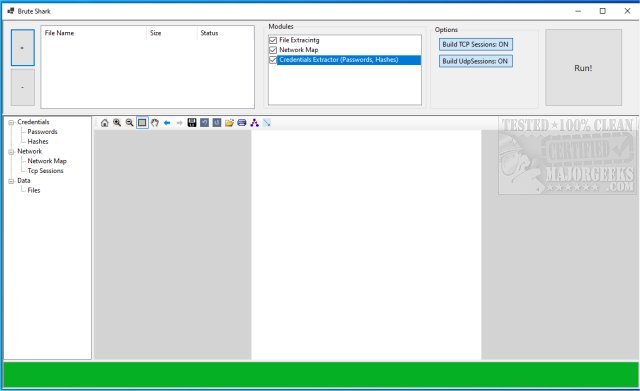BruteShark operates as a Network Forensic Analysis Tool (NFAT) capable of performing deep processing and inspection of network traffic consisting mostly of PCAP files.
BruteShark operates as a Network Forensic Analysis Tool (NFAT) capable of performing deep processing and inspection of network traffic consisting mostly of PCAP file
BruteShark was designed to provide security researchers and network administrators with an efficient solution when tasked with network traffic analysis allowing them to identify weaknesses that can be potentially leveraged by attackers to gain access to critical network points.
It is able to extract and encode usernames, and passwords (HTTP, FTP, Telnet, IMAP, SMTP, etc.,) as well as authentication hash extraction and then convert them to a Hashcat format allowing you to perform an offline Brute Force attack. It also permits you to build a visual network diagram (Network nodes & users), file carving, and the reconstruction of all TCP/UDP sessions.
There are two BruteShark versions available; One is a GUI based application (Windows) and the second is a Command Line Interface tool (Windows and Linux). MajorGeeks download is the GUI installer.
Similar:
How to Create a WLAN Report in Windows
How-To Reset TCP/IP or Internet Protocol
li> The Ultimate List of Every Known Command Prompt and PowerShell Commands
How to Rename a Network Profile Name in Windows 10
How to Use the Windows 10 Network Packet Sniffer
How to Turn On or Off Network Discovery (Make this PC Discoverable)
Windows 10 Can’t See Other Computers on Network
Download