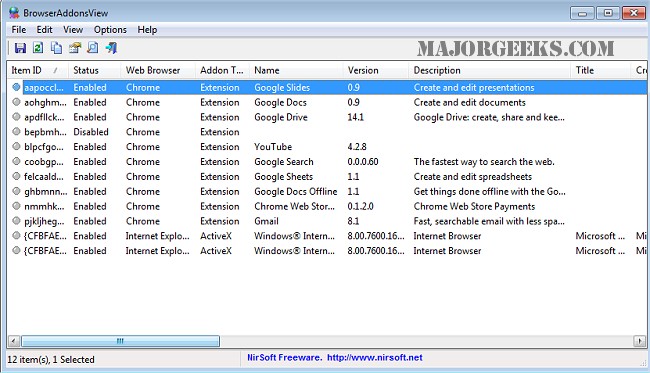BrowserAddonsView quickly displays multiple details about all the browser plugins/add-ons that are installed on your machine.
BrowserAddonsView quickly displays multiple details about all the browser plugins/add-ons that are installed on your machine.
This lightweight browser tool will scan and detect the add-ons in Chrome, Firefox, and Internet Explorer. For Chrome and Firefox, BrowserAddonsView will also scan and identify all browser profiles (providing multiple profiles available).
BrowserAddonsView will display the following information within the easy-to-read interface; item id, if the item is enabled/disabled, which browser the item pertains to, item name, version, item description, installation time, creation/modification time, and much more.
Similar:
How to Delete Autofill Entries from Google Chrome
How to Edit or Change Your Phone Number in Google Chrome
How to Remove or Edit Saved Credit Card Information in Chrome, Firefox, IE, and Edge
How to View, Edit, and Manage Your Google Chrome Passwords
Download