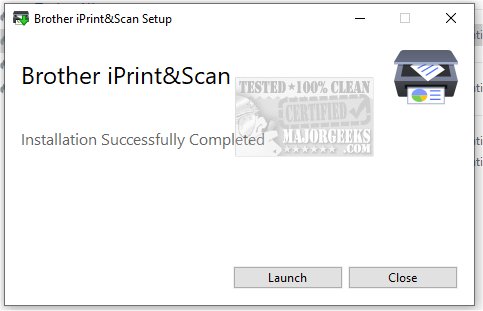Brother iPrint and Scan 13.0.1.2
Brother iPrint&Scan is a versatile application that enhances your printing and scanning experience. It offers convenient access to a wide range of functionalities, allowing users to effortlessly manage printing and scanning tasks directly from their computer.
Brother iPrint&Scan's specific features available may differ based on the model of your Brother device, as each model may have its own specifications and capabilities. This means that users can take advantage of various options, such as scanning documents directly to their PC or printing from cloud services tailored to the unique abilities of their particular Brother printer or all-in-one device.
Enhanced Scanning & Printing
Brother iPrint&Scan is designed to enhance your printing and scanning experience by allowing you to manage various workflows directly from your printing device. This innovative tool is compatible with an extensive range of Brother devices, including, but not limited to, the Brother Color Laser LED FAX/MFC series, the Color Laser LED Printer series, the Inkjet FAX/MFC series, the Mono Laser FAX/MFC series, and various models in the Scanner series.
Quickly Identifies Connected Brother Printers
The application is equipped with advanced detection capabilities, enabling it to identify any Brother printer connected directly via USB or through a local network. Upon launching the application, it actively searches for and lists all available Brother devices, ensuring you can easily select and manage their desired printer or scanner. This feature streamlines the process of accessing your printing and scanning functions, making it more efficient and user-friendly for both home and office environments.
Printing
To utilize the printing function, select the document or image you wish to print. After making your selection, you can choose from various paper sizes, ensuring that your printout fits your needs perfectly. Additionally, you can delve into further settings to customize aspects such as print quality, color options, and orientation (portrait or landscape) based on your preferences.
If you wish to print directly from a mobile device, verify that your Brother machine model supports this feature. To do so, you will first need to connect your mobile device and the Brother printer to the same local network. Once connected, you can easily send print jobs from your mobile device, making it convenient to print documents or images on the go.
Scanning
You can change the settings for the document scanning function, such as paper size, color setting, document resolution, and two-sided scanning. The scan result is displayed as a preview. You can then save the document to the computer, have a copy saved on other applications, or attach it to an email.
Geek Verdict
Brother iPrint&Scan is essential software for Brother machine users. It enables seamless preparation and management of documents and photos in one device. Plus, you can print directly from your computer or mobile device, making it easier than ever to meet your printing needs.
Similar:
How to Rename a Printer in Windows 10 & 11
How to Turn Manage Default Printer on or off in Windows 10 & 11
How to Find the IP Address of a Network Printer
How to Add Any Printer to the Send to Context Menu
How to Show and Manage all Installed Printers in Windows
How to Uninstall a Printer Driver in Windows
Brother iPrint and Scan 13.0.1.2
Brother iPrint&Scan is a versatile application designed to enhance your printing and scanning experience. It offers convenient access to a wide range of functionalities, allowing users to effortlessly manage both printing and scanning tasks directly from their computer.