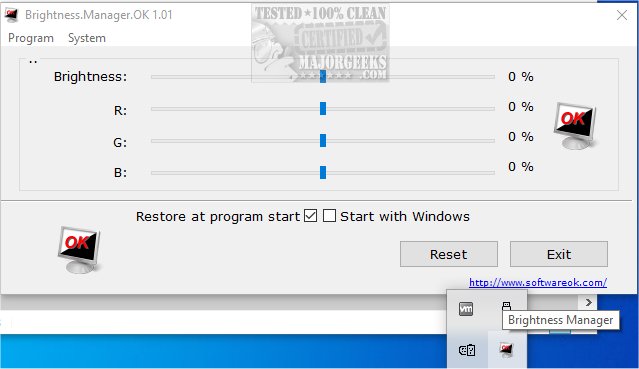Brightness.Manager.OK 1.14
Brightness.Manager.OK provides a stand-in option to control screen brightness when default controls cease to work.
With Brightness.Manager.OK, you have the flexibility to configure your preferred brightness values and have them automatically applied every time you use the program or when you log in to Windows. The main controller makes it easy to adjust the screen brightness, while for older monitors with a red, blue, green, or yellow tinge, you can fine-tune the screen brightness in the RGB color space by modifying the RGB values. This allows for a more individualized and precise display experience tailored to your preferences.
The interface of Brightness.Manager.OK is straightforward to use. It provides sliders to adjust the brightness levels, making it quick and simple to reach your desired value. Additionally, Brightness.Manager.OK gives you access to various Windows features, including the screensaver, power options, and the mobility center, which can be very convenient.
To exit Brightness.Manager.OK, you can click on the Exit button. However, if you use the ALT + F4 or Close button, the screen will be moved to the notification area of the Windows taskbar. You can elect to let the program run in the background, but please note that Windows resets the values when your machine is restarted.
Similar:
How to Enable or Disable Adaptive Brightness in Windows 10 & 11
How to Turn Off Monitor Only on Demand
How to Find and Repair Stuck or Dead Pixels on an LCD Monitor
Brightness.Manager.OK 1.14
Brightness.Manager.OK provides a stand-in option to control screen brightness when default controls cease to work.