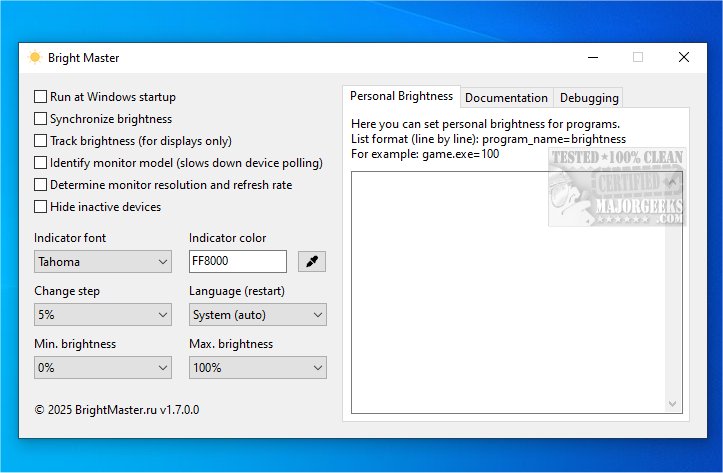Bright Master 1.7.0.0
What is Bright Master?
Bright Master allows you to easily adjust the brightness of your monitors and displays. It is compatible with external monitors that utilize the DDC/CI protocol and built-in displays on laptops, all-in-one PCs, and Windows tablets. The WMI (Windows Management Instrumentation) service must be enabled on your device for optimal functionality.
Bright Master is a versatile portable tool designed to help you efficiently manage the brightness levels of your screens. It is compatible with various devices, whether connected through standard cables or integrated into built-in hardware. Its user-friendly interface and broad compatibility make Bright Master an excellent solution for optimizing display brightness across different setups.
Streamlined Process with Support for Hotkeys
Many modern monitors come equipped with user-friendly brightness management features; however, for those who prefer a more streamlined approach, using hotkeys remains the most efficient method. This is where a utility like Bright Master proves to be invaluable. The application allows users to effortlessly adjust the brightness levels of multiple monitors simultaneously, providing an intuitive interface for quick modifications. With Bright Master, you can dim your screens to the desired minimum brightness level at a moment's notice, making it especially useful during late-night work sessions or when adjusting to a darker environment. Its ease of use and flexibility appeal to a wide range of users, from gamers seeking immersive experiences to professionals needing comfortable viewing setups.
Enhanced User Experience
Bright Master is screen-dimming software designed to enhance the user experience by providing quick and convenient access to luminosity controls. Its functionality is particularly noteworthy. The software effortlessly detected both of my monitors during installation, demonstrating its compatibility with multiple display setups. It allows you to adjust the brightness levels of each monitor with precision and ease. This responsiveness ensures you can customize screen brightness to suit different lighting environments and personal preferences, ultimately contributing to a more comfortable viewing experience.
Geek Verdict
Bright Master is a user-friendly app that effortlessly adjusts the brightness of your display, whether you're using a single screen or multiple monitors. Its intuitive interface makes navigation a breeze, allowing anyone to customize their brightness settings to match their unique preferences. The app offers precise control over lighting conditions, significantly enhancing my overall viewing experience.
Similar:
How to Enable or Disable Adaptive Brightness in Windows 10 & 11
How to Turn Off Monitor Only on Demand
How to Find and Repair Stuck or Dead Pixels on an LCD Monitor
Bright Master 1.7.0.0
Bright Master allows you to easily adjust the brightness of your monitors and displays. It is compatible with external monitors that utilize the DDC/CI protocol and built-in displays on laptops, all-in-one PCs, and Windows tablets.