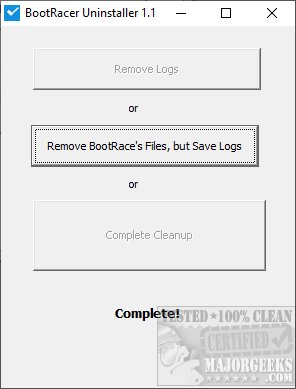BootRacer Uninstaller is a free, portable app to clean up files and logs left behind after using BootRacer.
BootRacer Uninstaller is a free, portable app to clean up files and logs left behind after using BootRacer.
Open the ZIP file and double-click on BootRacerUninstall.exe to begin.
You have three options to choose from:
Remove logs
Remove BootRacer files, but save logs
Complete cleanup
Of course, one can manually delete everything, but most people use BootRacer over time, and this app speeds up the cleanup process when you're finished with BootRacer.
Similar:
How-to Manage Startup Apps in Windows 10
How to Use Storage Sense to Delete Junk Files in Windows 10 Automatically
Best Drive Cleaner? CCleaner VS Wise Disk Cleaner VS PrivaZer
How to Disable the Windows 10 Task Scheduler Privacy and Automatic Maintenance Related Tasks
Download