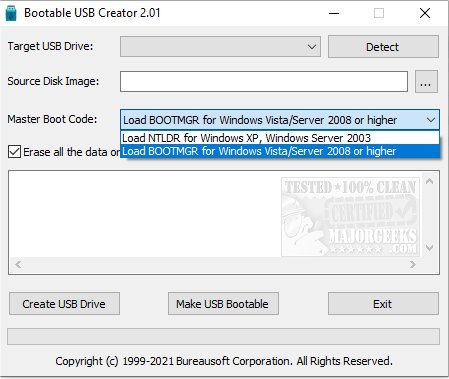Bootable USB Drive helps quickly format any USB flash drive, USB thumb drive, and USB pen drive and load the Windows OS.
Bootable USB Drive helps quickly format any USB flash drive, USB thumb drive, and USB pen drive and load the Windows OS.
Loading an OS can be a lengthy procedure, and compared to other tools, Bootable USB Drive is pretty fast. Also, if you encounter a corrupted MBR (Master Boot Record) in the first sector of a USB drive, Bootable USB Drive can quickly fix it. This option requires you to enable the Update MBR option.
Bootable USB Drive will allow you to create a bootable USB drive out of a USB drive that is heavily loaded with data. For example, suppose the USB flash drive capacity is 32GB. The existing data already takes up 24GB of storage space; you can still use the USB drive to create a bootable USB drive for Windows installation/reinstallation without erasing any data on the USB drive. No format operation will be performed before creating the bootable USB drive. When the USB drive is selected at startup, it will immediately boot into the Windows installation.
With a bootable Windows USB stick, you can install, reinstall, or upgrade Windows, repair/fix a broken configuration, test out the Windows desktop experience, and boot into Windows from an internet cafe or on a borrowed machine.
Similar:
How to Download the Latest Windows 10 ISO Images Directly in Google Chrome
How to Download the Latest Windows 10 ISO Images Directly in Mozilla Firefox.
Create a Windows 10 Bootable USB Flash Drive With Windows 10 Media Creation Tool
How to Pause or Delay Windows 10 Major (Feature) Updates
How to Find, Change, or Remove Number of Days to Go Back to the Previous Version of Windows
Download