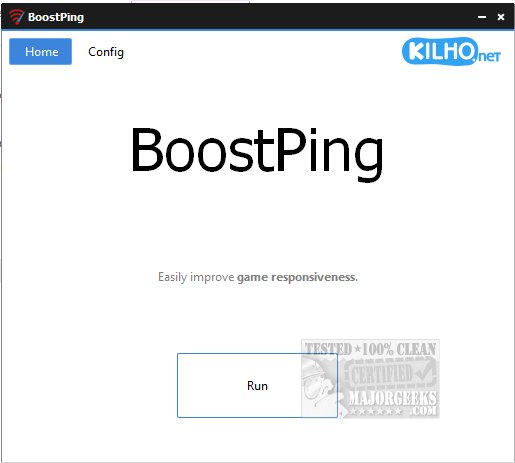BoostPing 1.5.1.0
BoostPing helps optimize your online gaming experience by modifying the network throttling index and disabling Nagle's algorithm. By turning this off, you can achieve more immediate data transmission, potentially reducing lag.
Additionally, BoostPing lets you adjust the network throttling index. This index controls the rate at which data is sent and received, allowing for fine-tuning based on your specific internet connection and gaming needs. Customizing these settings can significantly enhance your system's responsiveness, providing smoother gameplay and a more enjoyable online experience.
Gaming can place substantial demands on your machine's resources, and not every system configuration can effectively meet these needs. Various tweaks and optimizations are readily available to enhance the gaming experience. However, manually applying these adjustments requires a certain level of computer knowledge and a comprehensive understanding of how each change can affect overall performance.
BoostPing is a straightforward application that requires minimal configuration. It lets you disable Nagle's Algorithm and adjust the network throttling index with a click of the Run button to apply the changes. Please note that a system restart may be necessary.
Among the most effective tweaks are disabling Nagle's algorithm and adjusting the network throttling index. Nagle's algorithm is designed to improve network efficiency by combining small packets of data into larger ones, which can introduce latency in online gaming. Disabling it can lead to more responsive gameplay. On the other hand, the network throttling index regulates the amount of bandwidth allocated to different applications. By optimizing this setting, gamers can ensure that their gaming applications receive priority access to network resources, minimizing lag and disconnections during play.
While these modifications can be made directly by altering the system's registry for those familiar with Windows settings, this approach can be risky and complex. Alternatively, tools like BoostPing offer a more user-friendly solution, allowing users to implement these changes with just a single click without extensive technical knowledge.
You should create a system restore point before using BoostPing just in case there is an issue using BoostPing.
Similar:
How-To Flush the Windows DNS Cache
How-To Reset Winsock on Windows 11/10/8/7
How-To Reset TCP/IP or Internet Protocol
What is Windows Auto-Tuning?
BoostPing 1.5.1.0
BoostPing helps optimize your online gaming experience by modifying the network throttling index and disabling Nagle's algorithm.