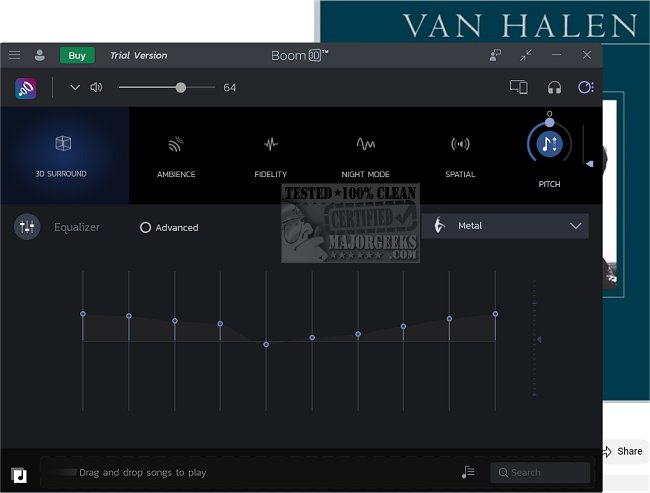Boom 3D 2.2.3 / 1.7.0
Boom 3D uses advanced 3D Surround Sound technology to deliver an incredibly realistic and immersive sound experience. It makes you feel like you are in the middle of the action, whether listening to music, watching a movie, or playing a game. Its powerful audio tools allow you to customize and fine-tune the sound to suit your preferences. The software's futuristic technology is optimized for all types of audio content, from classical music to action-packed movies.
Boom 3D uses a patent-pending 3D Surround Sound technology to provide an immersive and mind-blowing virtual surround sound experience on any headphones. It adds an extraordinary depth to even the most minor notes, making them sound incredible. With Boom 3D, you will feel like you are inside the story, and the sound will flow, immersing you with astonishing realism.
Boom 3D is a powerful tool for fine-tuning your audio experience. With its advanced Equalizer, you can easily adjust the sound to your liking with just the swipe of a finger. You can customize the audio settings to match your mood, whether listening to music, watching a movie, or playing a game. The app offers a wide range of presets tailored to different genres of music, so you can quickly find the perfect sound with just one click.
Boom 3D includes an audio player to organize playlists and enjoy lossless audio formats. Boom 3D's radio feature offers access to over 20,000 radio stations from 120 countries.
Boom 3D is an audio enhancement software that can significantly improve your listening experience. It offers a range of incredible audio effects that can transform any audio, giving it a new perspective and making it sound unique. If you're looking to upgrade your audio experience, Boom 3D may be just what you need.
Similar:
How to Enable Windows Sonic Surround Sound on Windows 10 & 11
How to Rename Your Sound Input or Output Devices
How to Change Sound Audio Balance in Windows 10 & 11
How to Change Default Sound Output Device in Windows 10 & 11
Boom 3D 2.2.3 / 1.7.0
Boom 3D is an advanced audio enhancement and equalizer software capable of fully enhancing your listening experience.