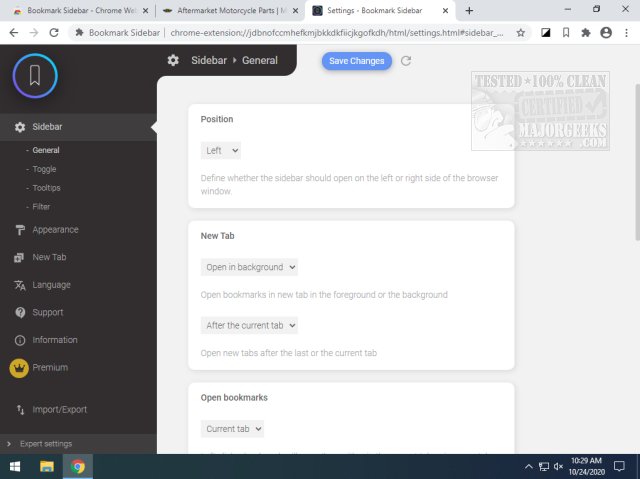Bookmark Sidebar for Chrome and Edge provides a toggleable sidebar with all your bookmarks from several pre-defined screen locations and customization possibilities.
Bookmark Sidebar for Chrome and Edge provides a toggleable sidebar with all your bookmarks from several pre-defined screen locations and customization possibilities.
Bookmark Sidebar can be added to the left or right side of your screen. It allows you to sort, edit, delete or rearrange your bookmarks easily from within the sidebar. There are many configuration options, and the appearance is fully customizable. It additionally allows you to check your bookmarks for updated or broken URLs, as well.
One thing we noticed while testing is that if you have Super Dark Mode enabled, for instance, the sidebar entirely overlays the page you are on regardless of the size attributes you have set up. A minor inconvenience when placed against its overall usefulness. Also, Bookmark Sidebar will not work with anything below Chrome 80.
All in all, Bookmark Sidebar is an efficient option for accessing your bookmarked items from a fast launching customizable sidebar.
Similar:
Export or Import Google Chrome Bookmarks to HTML
How to Transfer Firefox Bookmarks and Settings to Google Chrome
Download