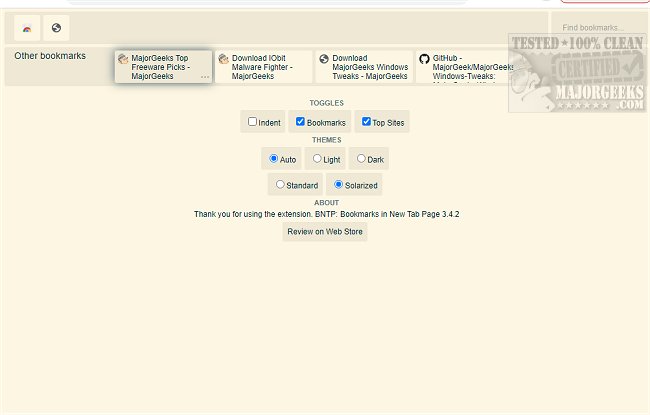BNTP: Bookmarks in New Tab Page for Chrome 3.4.2
BNTP: Bookmarks in New Tab Page for Chrome provides an innovative way to access and view your bookmarks and most visited sites. With BNTP, you can customize your New Tab page to display your bookmarks and frequently accessed domains in a visually appealing and organized manner.
Productivity Boost
This extension can help boost your productivity and efficiency by allowing you to quickly navigate to your favorite websites and pages without having to manually search for them. You can easily add, edit, and manage your bookmarks, as well as organize them into different folders, all within the BNTP interface.
Customize
In addition, BNTP offers a sleek and modern design that seamlessly integrates with your Chrome browser, providing a smooth browsing experience. BNTP: Bookmarks in New Tab Page for Chrome does allow for some mild customization. You have the option to select between two themes: Light and Dark mode. Both themes also come in two variations: Standard and Solarized. The Standard variation simply changes the interface between a light or dark look. However, the Solarized variation alters both modes' appearance significantly. If you choose Light mode with the Solarized variation, it'll have a yellowy-orange tint, while the Dark mode's appearance will change to a dark-cyan palette.
Overall, BNTP is a must-have extension for anyone looking to streamline their browsing and increase their productivity through a lightweight and easy-to-use option.
BNTP: Bookmarks in New Tab Page Features:
List bookmarks by folders
Collapse a folder
Move a bookmark by Drag and Drop
Edit a bookmark
Automatic dark mode
Sync the preferences (theme or folder collapse)
Similar:
Restore Accidentally Closed Browser Tabs
How-to Mute Tabs in Google Chrome, Mozilla Firefox, and Microsoft Edge
How to Make Google Chrome and Mozilla Firefox Run Like New Again
BNTP: Bookmarks in New Tab Page for Chrome 3.4.2
BNTP: Bookmarks in New Tab Page for Chrome provides an innovative way to access and view your bookmarks and most visited sites.