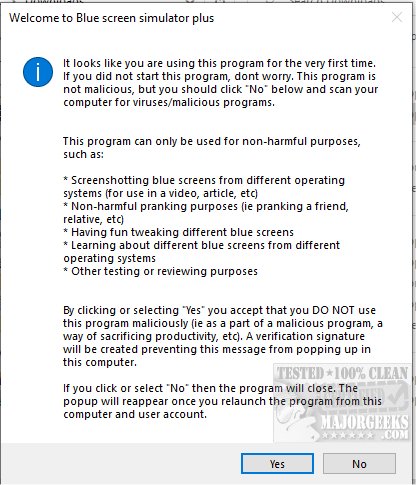BlueScreenSimulatorPlus 2.13
BlueScreenSimulatorPlus simulates the infamous BSOD (Blue Screen of Death) and can be used for educational or testing purposes.
A Blue Screen of Death (BSOD) is a stop error screen that appears when Windows encounters a critical system error that prevents the operating system from functioning properly. It is a notable indicator of a severe issue that demands attention. While encountering a BSOD is typically unwelcome, some users may intentionally trigger it to test, learn about system errors, or troubleshoot specific issues.
Suppose you need to simulate a BSOD and gain the ability to perform additional actions or tests in that state. In that case, you may want to explore using a tool like BlueScreenSimulatorPlus. This software may offer a controlled environment for triggering and experimenting with the effects of a simulated BSOD.
While triggering the blue screen by modifying the registry is possible, it is generally not recommended unless you are familiar with the process.
Given the potential misuse of the tool, the developer strongly advises against utilizing it for detrimental or malicious purposes, such as avoiding work responsibilities. For legitimate purposes, BlueScreenSimulatorPlus is an easily manageable tool that simulates the blue screen in Windows, allowing for capturing snapshots, educational purposes, or testing.
Even though it is just a simulation, BlueScreenSimulatorPlus still gives you that pit in the stomach feeling.
Similar:
How-to Generate a Blue Screen of Death (BSOD) on Windows
How to Enable or Disable Blue Screen of Death (BSOD) Auto Restart in Windows 10 & 11
Fixing Random Blue Screens (BSOD) With Different Errors
BlueScreenSimulatorPlus 2.13
BlueScreenSimulatorPlus simulates the infamous BSOD (Blue Screen of Death) and can be used for educational or testing purposes.