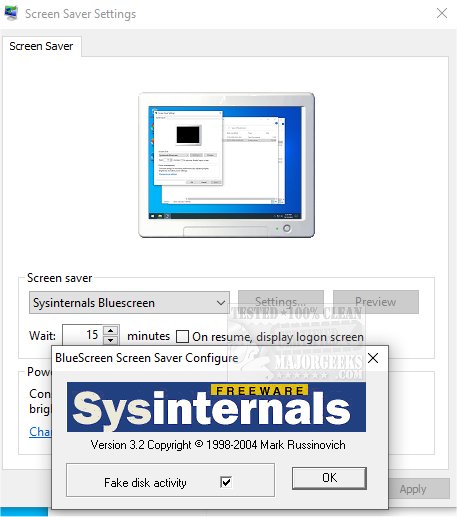BlueScreen Screen Saver authentically mimics a BSOD and simulates the startup screens seen during a system boot.
This is a heart attack giver, for sure! The most feared screen to see in the NT world is blue. This screensaver provides you with the infamous Blue Screen of Death (BSOD) that pops up whenever something goes horribly wrong. Bluescreen Screen Saver will also simulate the startup screens seen during a system boot looping through the process to add to your prank recipient's anxiety.
BlueScreen Screen Saver will automatically cycle through different BSODs and simulated boots when active. The information displayed on the BSOD simulation and system start screen is obtained from your system configuration. The accuracy will stop the heart of even advanced NT developers. Set the time for activation like any regular screensaver and sit back and watch the chaos you have created!
BlueScreen Screen Saver will not discern between friend or enemy as both will get that lovely sinking pit-in-the-stomach feeling that always accompanies the Blue Screen of Death!
Similar:
How to Open, Customize, Download and Install Screensavers in Windows 10 & 11
How to Disable Screen Savers on Windows 10 & 11
Download