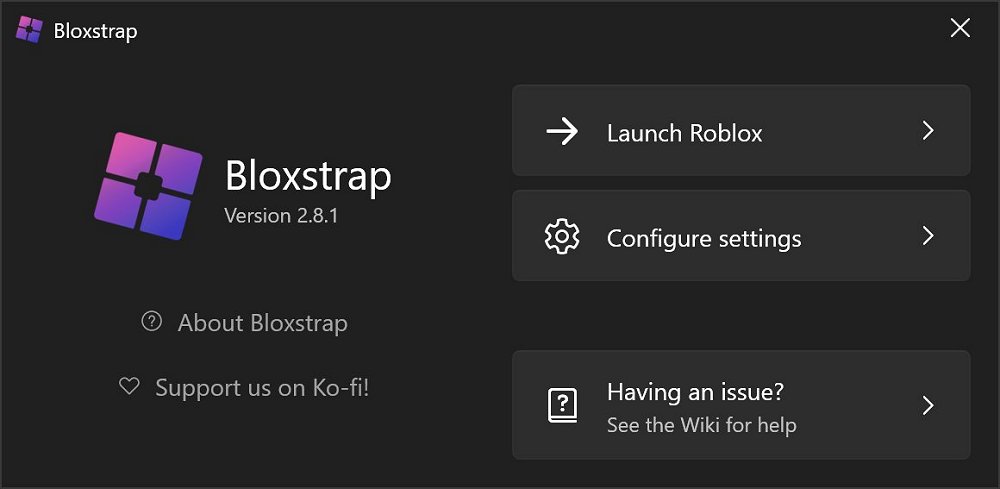Bloxstrap 2.8.2
If you’re one of the 380 million Roblox fans out there looking to get the most out of your gaming experience, you might want to check out Bloxstrap, an open-source bootstrapper specifically designed for Roblox on Windows. Forget the standard Roblox launcher—Bloxstrap brings a new layer of customization and features that give players more control, from custom themes to advanced performance tweaks.
What Exactly Is Bloxstrap?
Bloxstrap is essentially a supercharged launcher for Roblox. Built by an enthusiastic community of developers, it offers players the ability to customize their game’s look, feel, and performance. Want to change the sound effects, boost your FPS, or show off your Roblox activity on Discord? Bloxstrap has you covered. It also lets users bypass the usual .ROBLOSECURITY cookie requirement, making it a more secure option if you're cautious about account privacy. (Note: The .ROBLOSECURITY cookie contains sensitive data and an authentication token for Roblox, that can grant access to a Roblox account without needing the username or password, as long as the session is valid.)
Why Use Bloxstrap?
If you’re tired of Roblox’s standard, limited launcher, Bloxstrap offers numerous customization and control options that give you plenty of reasons to consider swapping to Bloxstrap. Bloxstrap introduces custom launch settings and preloaded FastFlags. FastFlags are customizable settings that advanced users can use to tweak specific Roblox functionalities, like graphics or performance optimizations. Bloxstrap makes these configurations simple to adjust, giving you more control over your Roblox experience. With its auto-update management, you can decide when updates happen, a crucial feature for avoiding compatibility issues with mods or other features. Bloxstrap also includes game instance control, preventing unwanted multiple Roblox instances from opening and keeping your desktop organized and clutter-free. Here are some other nice features to consider:
Custom Themes & Mods: Personalize the visual look of your Roblox launcher with themes and mods.
Performance Enhancements: Unlock higher frame rates, optimize server region, and configure graphics settings to get smoother gameplay.
Discord Rich Presence: Show your friends what you’re playing on Discord in real-time. This feature is great for connecting with friends while gaming.
Multiple Instances: You can even run multiple Roblox games simultaneously—ideal for players who want to multitask or manage multiple accounts.
Manage Your Mods: Manages mods by providing an easy way to load and configure them within its customized launcher environment
Legacy Sounds and Graphics: Miss the old-school Roblox vibes? Bloxstrap lets you bring back those nostalgic graphics and sounds.
Is Bloxstrap Safe?
Safety is one of the first things any gamer should keep in mind when trying new software -Roblox or otherwise. The good news? Bloxstrap is open-source, meaning its code is available for anyone to inspect on GitHub. TOpen source transparency goes a long way in building trust, and it also means the community can contribute to its ongoing improvement. Additionally, because Bloxstrap doesn’t need your .ROBLOSECURITY cookie, it’s designed to avoid compromising account security - as we discussed.
Installation is similar to other Windows programs. For troubleshooting, there’s an active Bloxstrap community on Discord and Reddit, where you can get help, share your experiences, and even make suggestions for features. The Bloxstrap team frequently updates the software, so if Roblox introduces changes, Bloxstrap usually adapts quickly, keeping your setup running smoothly.
Will using Bloxstrap put your Roblox account at risk? Not at all! Bloxstrap doesn’t require any sensitive data, so it doesn’t interfere with your Roblox security or access credentials. Also, swapping back to the old launcher is no problem. Bloxstrap doesn’t replace the Roblox launcher; it only adds extra functionality. If you decide to go back to the standard launcher, uninstalling Bloxstrap is all you need to do.
Downside? As for potential downsides, some mods or updates to Roblox may occasionally cause minor compatibility issues. However, Bloxstrap’s active development team usually releases quick updates to address these, keeping your experience as smooth as possible.
Here at MajorGeeks, we love seeing tools that put more power in users' hands, and Bloxstrap does exactly that. It's got customization, community support, and transparency, making it a solid choice for any Roblox fan who wants to elevate their gaming experience.
Similar:
What is EasyAntiCheat?
What is a DLC in Video Games?
20 Hidden Google Games You Can Play Right Now
A Guide to Discovering Indie Games
How to Use Windows 10 & 11 Gaming Task Manager
How to Uninstall the Xbox Game Bar in Windows 10 & 11
How to Uninstall the Xbox Console Companion
How to Turn On or Off Game Mode in Windows 10 & 11
How to Disable Game Recording and Broadcasting in Windows 10 & 11
How to Monitor Your Gaming FPS in Windows 10 & 11
How to Play Lets Surf in Microsoft Edge
Bloxstrap 2.8.2
Customize your Roblox experience with more customization, features and player control.