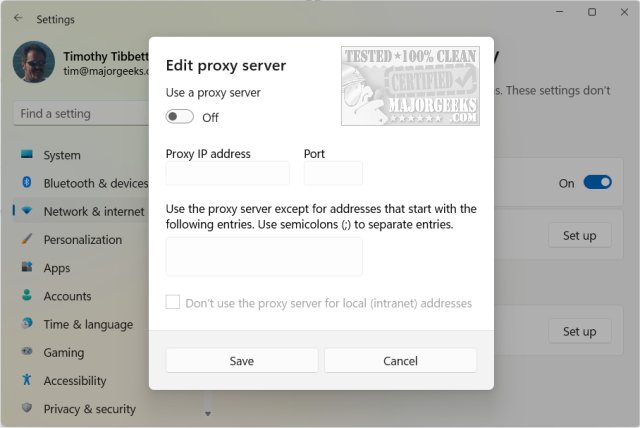Block-RU-Proxy is a small, free app to block all Russian websites, including .ru, .su, and gov.ru.
Block-RU-Proxy is a small, free app to block all Russian websites, including .ru, .su, and gov.ru.
Before starting Block-RU-Proxy, you need to set your proxy server to localhost port 8080. We'll use Windows 10 or 11 for our example but search for proxy in your Settings or Control Panel if anything is different on your PC.
Press the Windows Key + I to open Settings.
Click on Network & internet on the left.
Click on Proxy on the right.
Click on Set up next to Manual proxy setup.
Enable Use a proxy server.
Type in localhost for the Proxy IP address and 8080 for the Port.
Block-RU-Proxy runs as a portable app, so extract the files anywhere you like and execute Proxomitron.exe.
You will see the number of active connections the next time you load a website, so you know it's working.
You can check or uncheck numerous settings or edit filters from the main interface or right-clicking on the system tray icon.
If you need more help, click on Help > View Help.
Similar:
Why You Shouldn't (Mostly) Use Free VPN Services
How to Check Wi-Fi Security Settings in Windows
How to Find Your IP Address in Windows
How to Reset and Renew Your Internet Connection With a Batch File
Download