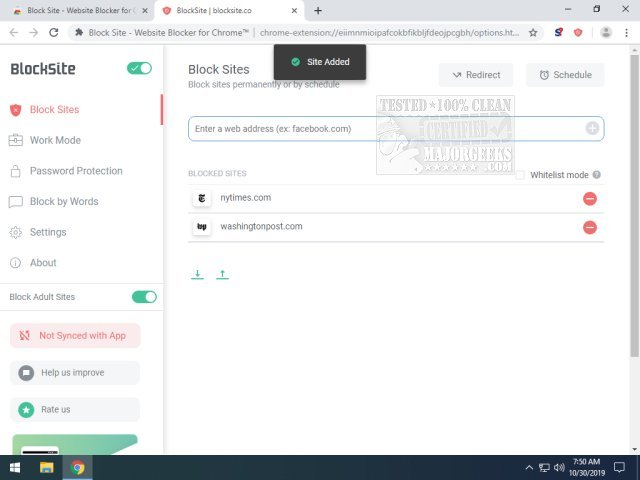Block Site - Website Blocker for Chrome allows you to block specific websites based on user-defined parameters.
Block Site - Website Blocker for Chrome allows you to block specific websites based on user-defined parameters.
The site-blocking is achieved by enabling permissions and granting BlockSite access to webRequest, AllHost, webNavigation, cookies, management, notifications, contextMenus, webRequestBlocking, unlimitedStorage, tabs, storage, and gcm.
With Block Site - Website Blocker for Chrome, you will stay focused and improve your productivity. It permits you to block any distracting or harmful websites easily. Block Site enables you to easily limit distracting and harmful websites to improve your overall productivity and focus on your work or studies.
Block Site - Website Blocker for Chrome Features:
Block Lists
With BlockSite, you can block websites or pages in a smart and simple way and get automatically redirected to safer, more positive sites
Sync
You can now sync BlockSite on mobile and desktop! Syncing your blocked sites and apps between your devices has never been easier! Supported on Google Chrome and Android mobile devices only
Work Mode
Want to become super productive? Based on the Pomodoro Method, you can enable BlockSite’s work mode to set time frames for how long you want to work and when to take a break. The best way to stay focused
Block Adult Sites
Break bad habits or avoid sites with adult content in a click of a button. Turn on the “Block all adult sites” toggle, and the porn blocker will be activated. Highly recommended for parental control, those looking to make online security a priority and for anyone who may need a porn blocker
Block by Keywords
Block sites and search queries on search engines like Google or Bing, based on specific words. Make sure you choose what to block wisely, so Keyword Block will only stop the sites and pages you’re not interested in
Stay Focused
Block Site is a cross-browser website blocker that empowers you to stop procrastinating and stay focused on the things that matter most
Control Your Browsing
Block Site gives you control over distracting websites by allowing you to select the sites you want to be redirected to, making sure your internet usage is productive and effective. You can now remove social media sites, adult content, gambling sites, adware or malware popups, or any other sites you find disturbing
Password Protection & Uninstall Prevention
Lockdown your blocked sites with password protection by choosing a password. You can also request an email be sent to you should someone try to uninstall Block Site
Quick Access
Right-click anywhere, and on any website to open the quick access menu. You can then block websites in a matter of seconds to make sure you stay productive
Similar:
How to Reset Your Hosts File to Default
10 Google Chrome Flags to Improve Your Browsing Experience
How to Make Google Chrome and Mozilla Firefox Run Like New Again
How to Stop Google Chrome From Starting Automatically
Download