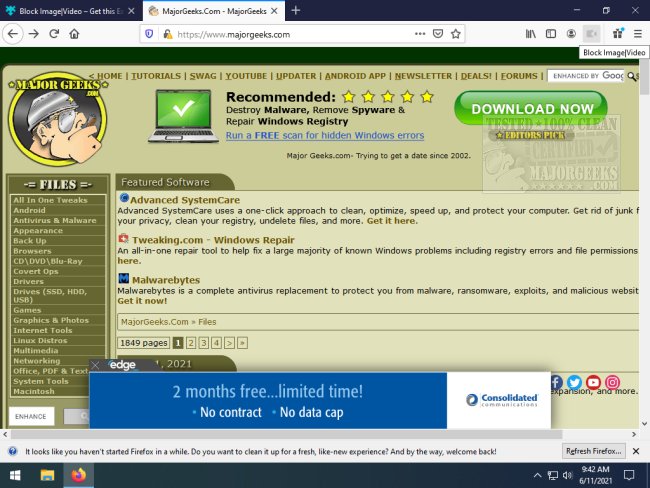Block Image for Chrome, Firefox, Edge, and Opera allows you to block images, video, etc., from websites via a single click.
Block Image for Chrome, Firefox, Edge, and Opera allows you to block images, video, etc., from websites via a single click.
Clicking the extension/add-on's toolbar button instantly removes images and videos that clutter the page you are attempting providing you with a cleaner and faster experience.
You can choose what to block via the options page; you can choose the desired item(s) to block or hide (i.e., image). If you choose to hide items, the addon lets these items be loaded in the browser but will make them invisible. On the other hand, if you choose to - block - any item, the addon prevents that specific item from loading into your browser. This way, loading the web pages may become faster, but you cannot make images visible again (if the addon is turned off).
Block Image is a simple option for speeding up load times and removing distractions from your browser session.
Similar:
10 Google Chrome Flags to Improve Your Browsing Experience
How to Make Google Chrome and Mozilla Firefox Run Like New Again
Download