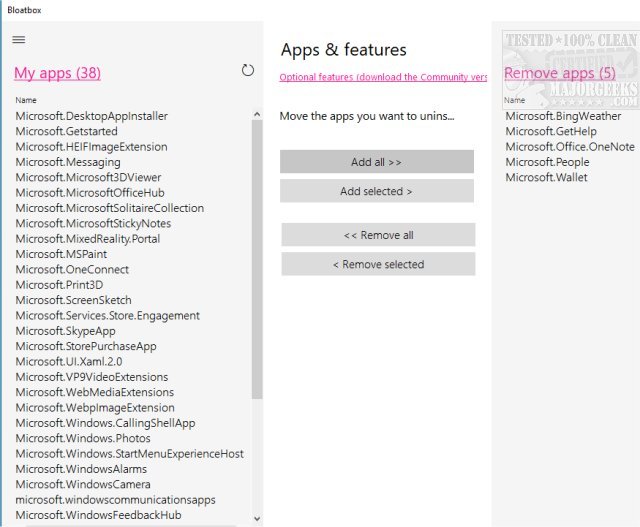Bloatbox is an Open Source tool by the developer of Spydish, Cloneapp, and others that will help you remove unwanted Windows 10 apps.
Bloatbox is an Open Source tool by the developer of Spydish, Cloneapp, and others that will help you remove unwanted Windows 10 apps.
The author initially intended this as an extension for Spydish to uninstall specific apps but opted not to bloat up Spydish but instead decided to offer it as a standalone app.
Once launched, Bloatbox is displayed from a simple but highly functional UI broken into three easy to understand columns. The left column lists your Windows 10 app, the middle is the command area, and finally, the left is for your removal selections. Additionally, there is also an optional selection in the center column that allows you to download the PowerShell-based community version (Windows10Debloater.ps1). This is an interactive script with prompts that will run the following functions:
Video tutorial:
Debloat (a list of Bloatware that is removed can be viewed on the authors GitHub repository)
Removes leftover registry keys associated with the bloatware apps
Protect privacy by stopping some telemetry functions, stops Cortana from being used as your Search Index, disables unnecessary scheduled tasks, and more
Stop-EdgePDF
All in all, if you are looking for a straightforward but powerful way to remove specific Windows 10 apps from your machine Bloatbox is an excellent choice.
Similar:
How To Uninstall Programs
How to Uninstall Suggested Apps and Ads in Windows 10 Settings
How to Uninstall Programs Not Listed in Control Panel
How to Manually Remove Program Entries from the Apps & Features List
Download