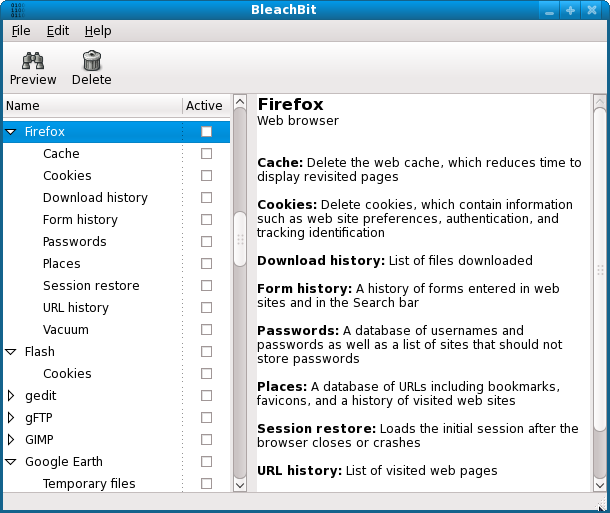BleachBit has released its latest versions, 7.9.2 Beta for Windows and 4.6.2 for Linux, offering an efficient solution for users looking to clean their systems by removing unnecessary files. This free, open-source software is designed to optimize disk space, enhance privacy, and maintain overall system performance.
BleachBit is particularly beneficial for users overwhelmed by junk files or those prioritizing privacy. It effectively frees storage space, eliminates digital traces, and ensures smooth system operations without unnecessary bloat or distractions. Unlike other cleaning tools that may promise results but fall short, BleachBit excels with its focused approach on privacy and deep cleaning.
Key features include:
- Deep System Cleaning: It clears cache, cookies, internet history, temporary files, and logs from a wide range of applications.
- Privacy Protection: Files are securely shredded, free disk space is wiped, and deleted data is unrecoverable.
- Lightweight & Fast: BleachBit operates without unnecessary features or slowdowns, providing a straightforward cleaning experience.
- Cross-Platform Compatibility: It supports both Windows and Linux operating systems.
- Open Source & Free: Users can benefit from its capabilities without worrying about ads or subscription fees, ensuring transparency through community-driven development.
BleachBit is particularly useful for those with full storage, as it can reclaim significant amounts of space quickly. Privacy-oriented users will appreciate its secure file erasure capabilities, making it a vital tool for anyone wanting to minimize their digital footprint. IT professionals and system administrators can also utilize the command-line interface for automated cleaning tasks, simplifying system maintenance.
In summary, BleachBit is a no-frills yet powerful system cleaning tool that prioritizes deep cleaning and privacy protection. Its open-source nature, array of features, and lightweight design make it essential for anyone aiming to keep their systems clean, secure, and functioning optimally. Users are encouraged to try it out and experience the benefits firsthand.
Extension: For those new to digital maintenance, exploring BleachBit's functionalities could serve as an introduction to the importance of regular system cleaning and data privacy. Beyond the basics, users may also consider integrating BleachBit with other tools or practices, such as automating cleanup schedules or pairing it with backup solutions, to enhance their overall system management strategy. Additionally, as technology continues to evolve, staying informed about updates and new features from BleachBit can further empower users to maintain their digital environments effectively
BleachBit is particularly beneficial for users overwhelmed by junk files or those prioritizing privacy. It effectively frees storage space, eliminates digital traces, and ensures smooth system operations without unnecessary bloat or distractions. Unlike other cleaning tools that may promise results but fall short, BleachBit excels with its focused approach on privacy and deep cleaning.
Key features include:
- Deep System Cleaning: It clears cache, cookies, internet history, temporary files, and logs from a wide range of applications.
- Privacy Protection: Files are securely shredded, free disk space is wiped, and deleted data is unrecoverable.
- Lightweight & Fast: BleachBit operates without unnecessary features or slowdowns, providing a straightforward cleaning experience.
- Cross-Platform Compatibility: It supports both Windows and Linux operating systems.
- Open Source & Free: Users can benefit from its capabilities without worrying about ads or subscription fees, ensuring transparency through community-driven development.
BleachBit is particularly useful for those with full storage, as it can reclaim significant amounts of space quickly. Privacy-oriented users will appreciate its secure file erasure capabilities, making it a vital tool for anyone wanting to minimize their digital footprint. IT professionals and system administrators can also utilize the command-line interface for automated cleaning tasks, simplifying system maintenance.
In summary, BleachBit is a no-frills yet powerful system cleaning tool that prioritizes deep cleaning and privacy protection. Its open-source nature, array of features, and lightweight design make it essential for anyone aiming to keep their systems clean, secure, and functioning optimally. Users are encouraged to try it out and experience the benefits firsthand.
Extension: For those new to digital maintenance, exploring BleachBit's functionalities could serve as an introduction to the importance of regular system cleaning and data privacy. Beyond the basics, users may also consider integrating BleachBit with other tools or practices, such as automating cleanup schedules or pairing it with backup solutions, to enhance their overall system management strategy. Additionally, as technology continues to evolve, staying informed about updates and new features from BleachBit can further empower users to maintain their digital environments effectively
BleachBit 7.9.2 Beta / 4.6.2 released
BleachBit for Windows and Linux deletes unnecessary files to free valuable disk space, maintain privacy, and remove junk.