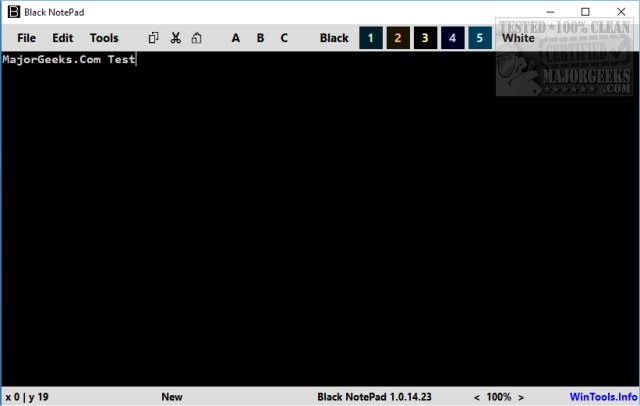Black NotePad version 2.3.2.29 has been released as a free and portable alternative to Microsoft Notepad, designed with an emphasis on customizable colors and fonts. Unlike the traditional Notepad, which primarily features a black and white interface, Black NotePad offers a black background by default, with the option to switch to a white background directly within the application. Users can choose from five colors and three font presets, enhancing the text editing experience.
Being a portable application, Black NotePad allows users to extract it to a location of their choice and create a shortcut for easy access, although saving documents to the default documents folder is also an option. The application includes essential text editing features such as New, Open, Save, Undo, Redo, and Replace, alongside customizable settings for font type, color, background color, and word wrap. Users can also save their preferred color and font settings for quick access later.
For those seeking an alternative to standard Notepad, Black NotePad stands out due to its lightweight size of under 100KB and its focus on enhanced visual customization. It is particularly suitable for users who desire more control over their text presentation without the complexity of more advanced text editors.
In addition to its core features, Black NotePad may also serve as a stepping stone for users to explore more advanced text-editing options. With numerous alternatives available, it is worth exploring which text editor best fits individual needs, whether it's for simple note-taking or more complex writing tasks. The availability of guides on integrating Notepad into context menus or enhancing its functionalities further underscores the versatility of text editing tools in the digital workspace
Being a portable application, Black NotePad allows users to extract it to a location of their choice and create a shortcut for easy access, although saving documents to the default documents folder is also an option. The application includes essential text editing features such as New, Open, Save, Undo, Redo, and Replace, alongside customizable settings for font type, color, background color, and word wrap. Users can also save their preferred color and font settings for quick access later.
For those seeking an alternative to standard Notepad, Black NotePad stands out due to its lightweight size of under 100KB and its focus on enhanced visual customization. It is particularly suitable for users who desire more control over their text presentation without the complexity of more advanced text editors.
In addition to its core features, Black NotePad may also serve as a stepping stone for users to explore more advanced text-editing options. With numerous alternatives available, it is worth exploring which text editor best fits individual needs, whether it's for simple note-taking or more complex writing tasks. The availability of guides on integrating Notepad into context menus or enhancing its functionalities further underscores the versatility of text editing tools in the digital workspace
Black NotePad 2.3.2.29
Black NotePad is a free portable alternative to Microsoft Notepad with a focus on colors and fonts.