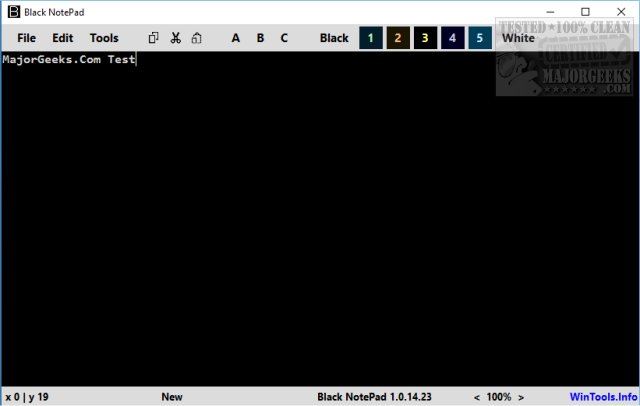Black NotePad is a free portable alternative to Microsoft Notepad with a focus on colors and fonts.
Black NotePad is a free portable alternative to Microsoft Notepad with a focus on colors and fonts.
Because it is portable, you'll want to extract it somewhere and create a shortcut allowing you to save and text files in one place, unless you prefer the documents folder.
The focus here is Notepad with better colors and fonts. While Notepad sticks to black and white, Black Notepad starts out in reverse, with a black background that you can switch back to white within the main interface. Five colors and three font presets are also right next to the black or white options.
All the other text options you expect are available as well, of course. New, Open, Open Latest, Save, Save As, Undo, Redo, Select All, Replace, and more. Under tools, you can define your font type, font color, background color, word wrap, detect URL, and more. You can also save the colors as mentioned above, and three font presets under Save Color/Font for quick access to your favorite colors.
There are many Notepad alternatives available depending on your needs. If all you want is a choice of color and fonts, then look no further; portable and under 100KB, Black NotePad fits the bill.
Similar:
How to Add 'Open With Notepad' Context Menu
How to Install or Uninstall Microsoft WordPad in Windows 10
How to Run, Use, and Reset WordPad in Windows 10
Download