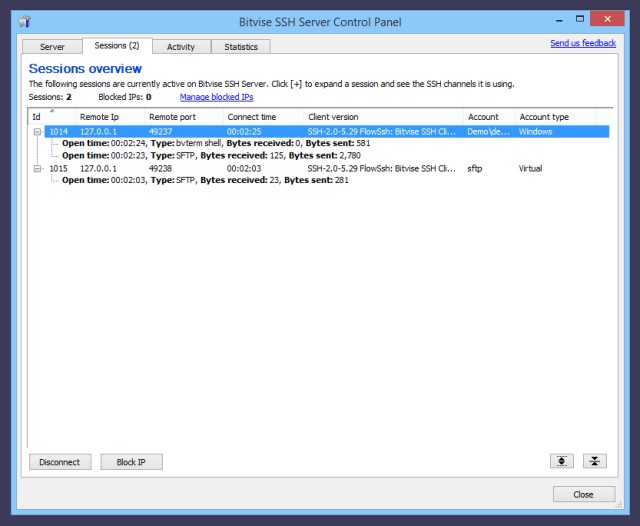Bitvise is a secure remote access software for Windows that is available as a client and server.
Bitvise is a secure remote access software for Windows that is available as a client and server.
Bitvise SSH Server - Secure file transfer, terminal shell, and tunneling:
Bitvise SSH Server provides secure remote access to Windows servers and workstations. Security is our SSH server's key feature: in contrast with Telnet and FTP servers, Bitvise SSH Server encrypts data during transmission. Thus, no one can sniff your password or see what files you are transferring when accessing your computer over SSH.
Bitvise SSH Server is ideal for remote administration of Windows servers; for secure file transfer by organizations using SFTP and SCP; for advanced users who wish to access their home machine from work or their work machine from home; and for a wide spectrum of advanced tasks, such as securing other applications using SSH TCP/IP tunneling.
You are looking for an SSH server to set up a computer to receive connections from other people and their computers. If you're going to initiate connections or file transfers, you are looking for an SSH client.
You can try Bitvise SSH Server free for up to 30 days.
Bitvise SSH Client - Graphical and command-line file transfer, terminal, and tunneling:
The Bitvise free and flexible SSH Client for Windows includes state-of-the-art terminal emulation, graphical and command-line SFTP support, an FTP-to-SFTP bridge, powerful tunneling features including dynamic port forwarding through an integrated proxy, and remote administration for our SSH Server.
Bitvise SSH Client can be used free of charge in environments of any type. It also can be used as a portable app. Instructions for that can be found here.
Similar:
How to Add 'Allow Sleep with Remote Opens' Power Setting
Download