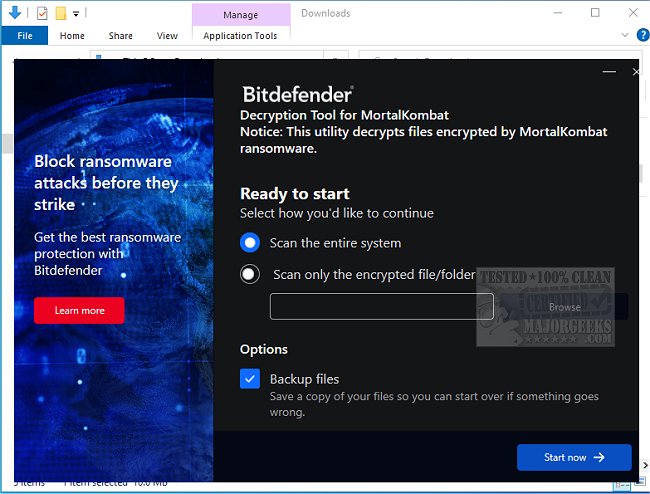Bitdefender Decryption Tool for MortalKombat is designed to help decrypt files held hostage by the current strain of the MortalKombat ransomware.
The MortalKombat ransomware is based on the Xorist ransomware and is spread through phishing emails and targets exposed RDP instances. The malware gets planted through the BAT Loader, which also delivers the Laplas Clipper malware.
Once the MortalKombat Ransomware is executed, it proceeds to encrypt data and generates files with a specific extension: ..Remember_you_got_only_24_hours_to_make_the_payment_
You can now use Bitdefender Decryption Tool for MortalKombat for free to help unlock your data held by the current version of the MortalKombat ransomware.
Bitdefender Decryption Tool for MortalKombat can also be executed silently via a command line.
-help - will provide information on how to run the tool silently (this information will be written in the log file, not on the console)
start - this argument allows the tool to run silently (no GUI)
-scan-path - this argument specifies the path containing encrypted files
-full-scan - will enable the Scan entire system option (ignoring -scan-path argument)
-disable-backup - will disable the file Backup option
-replace-existing - will enable the Replace previously decrypted files option
Examples:
BDMortalKombatDecryptTool.exe start -scan-path:C:\ -> the tool will start with no GUI and scan C:\
BDMortalKombatDecryptTool.exe start -full-scan -> the tool will start with no GUI and scan the entire system
BDMortalKombatDecryptTool.exe start -full-scan -replace-existing -> the tool will scan the entire system and overwrite present clean files.
Similar:
Which Anti-Malware App Is Best and Can It Run Alongside My Antivirus
How to Tell the Difference Between a Virus and a False Positive
How to Manage Windows Defender Antivirus Found Threats
What to Do When Your Norton or McAfee Antivirus Expire
Download