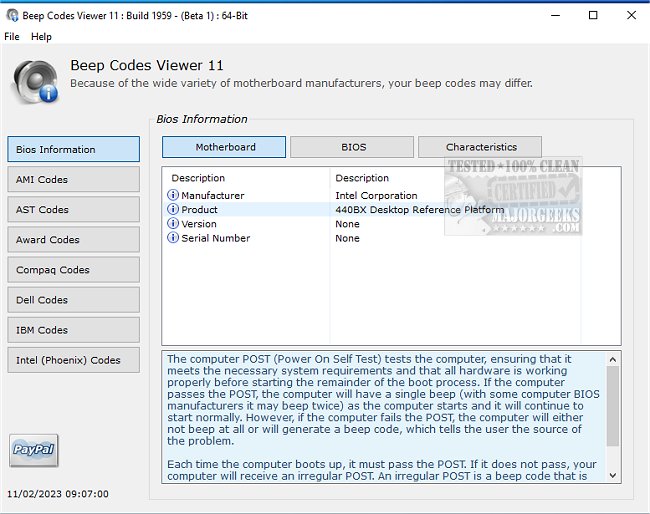BIOS Beep Codes Viewer Portable helps diagnose computer issues by interpreting BIOS beep codes during system checks and start-up. Instraller also available.
The BIOS (Basic Input/Output System) is a crucial component of your computer that checks if all the essential hardware works correctly every time you power on the system. It generates beep codes to indicate the status of these components, which act as a preliminary diagnostic tool to detect any malfunctions.
BIOS Beep Codes Viewer Portable can help you decipher these beep codes quickly, allowing you to determine the health of your computer. BIOS Beep Codes Viewer Portable provides users with information about their motherboard and BIOS, including the manufacturer, model, BIOS version, and date. This information is essential in identifying and decoding relevant beep codes.
BIOS Beep Codes Viewer Portable offers a vast database of BIOS beep codes from various manufacturers, such as AMI, Award, Phoenix, etc. The user-friendly interface of the BIOS Beep Codes Viewer Portable allows easy navigation through the beep code database, making it accessible for users with varying technical expertise. It also provides detailed explanations of each beep code, explaining the nature of the potential issue and suggesting a resolution.
Also available as an installer.
Similar:
How to Reset Your BIOS to Optimal, Default or Factory Settings
How to Check Your BIOS Version
How to Fix Boot Device Not Found Error
The Ultimate List of Every Known Command Prompt and PowerShell Commands
How-to Run Check Disk or Format a Drive From the Command Prompt
Download