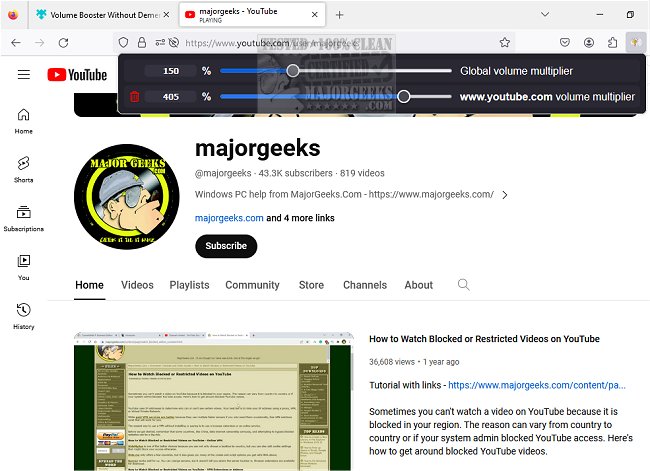Better Volume Booster for Firefox 1.11.1
Better Volume Booster for Firefox is an easy-to-use Open Source add-on that can enhance the audio on any web page by up to 1000%. Once you have set your desired volume level, the add-on will remember it for future use, which means you don't have to adjust the volume every time you visit the same page.
Better Volume Booster for Firefox has two sliders: a global slider that adjusts the volume for all websites and a per-domain slider that allows you to set the volume for specific domains. You can also delete the per-domain volume by clicking the trash can icon. In this instance, the extension will use the global slider to maintain the same volume on that page.
Although Better Volume Booster for Firefox is great for boosting the volume of most media, it is important to note that it cannot increase the volume of videos embedded in iframes. This limitation applies to all extensions, not just Better Volume Booster for Firefox. If you want to increase the volume of a video embedded in an iframe, you will need to open the video in a new tab.
Similar:
How to Enable Windows Sonic Surround Sound on Windows 10 & 11
How to Turn Toggle Key Sounds on or off in Windows 10 & 11
How to Rename Your Sound Input or Output Devices
Computer Sound Volume Is Too Low on Windows
How to Fix Sound Problems in Windows
Better Volume Booster for Firefox 1.11.1
Better Volume Booster is a Firefox add-on that allows you to give your volume a boost and will remember the setting for that page.