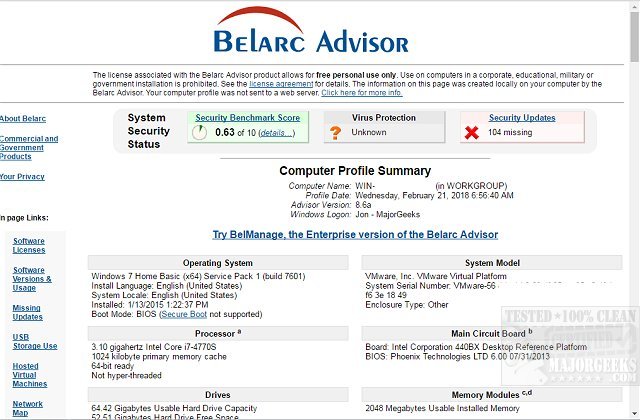Belarc Advisor 13.0.0
Belarc Advisor: The Ultimate PC Detective
Belarc Advisor is your go-to tool for uncovering every nook and cranny of your computer's hardware, software, and security setup. Designed for personal use, this lightweight, free utility provides an in-depth profile of your system, all displayed neatly in your web browser. The best part? Your data never leaves your PC, ensuring total privacy.
Features That Make It Shine
System Overview Like No Other
Belarc Advisor builds a detailed report of your operating system, installed software, hardware components, and network configurations. From your processor specs to software versions and licensing, this tool leaves no stone unturned.
Comprehensive Security Check
Worried about vulnerabilities? This tool identifies missing security updates, antivirus status, and even evaluates your system against security benchmarks to keep your PC safe.
Product Key Retrieval
Lost a software product key? Not anymore. Belarc Advisor scans and lists all your software licenses, making it easy to reinstall or transfer software.
Privacy First
Your system report is stored locally and accessed via your browser—no data is sent to external servers. That means all your sensitive information stays where it belongs: on your PC.
Portable and Lightweight
No complicated setup or resource hogging. Install, run, and let it do its magic without impacting your system's performance.
Why It’s a Must-Have
For Tech Enthusiasts
Belarc Advisor is a staple in any tech toolbox. Whether you’re upgrading your hardware, troubleshooting, or just curious about your system, this tool delivers the details.
For Novices
Its intuitive browser-based display is easy to navigate, even if you’re not tech-savvy. The clear, organized layout makes understanding your system a breeze.
Always Up-to-Date
The tool checks for updates automatically, ensuring it can analyze the latest system configurations and standards.
How It Works
Install and Launch: After a quick setup, run the app to begin scanning your PC.
Automatic Scan: The tool collects hardware and software data, analyzes security settings, and evaluates missing updates.
View Results: Open your default browser to see a detailed, organized system report at your fingertips.
Pro Tips
Use the license key feature to track all your software licenses for easy reinstalls.
Regularly run a scan to identify missing updates or potential security risks.
Pair it with your upgrade plans to check compatibility and system limitations.
Geek Verdict
Whether you're a seasoned IT professional or a casual user, Belarc Advisor is the Sherlock Holmes of system analysis tools. It’s fast, thorough, and private, making it an invaluable addition to your PC maintenance arsenal. Best of all, it's completely free. Download it now and get to know your computer better than ever.
Similar:
How to Identify the Hardware in Your Computer
How to Find Motherboard Manufacturer, Model, Serial Number, and Version
How to Check What Graphic Card (GPU) Is in Your Computer
How to Identify My Intel Processor and Generation
How to Check Your Memory (RAM) Speed, Available Slots and More
Belarc Advisor 13.0.0
Belarc Advisor builds a detailed profile of your network inventory, missing Microsoft hotfixes, anti-virus status, security benchmarks, and displays the results in your Web browser. Video walkthrough available.