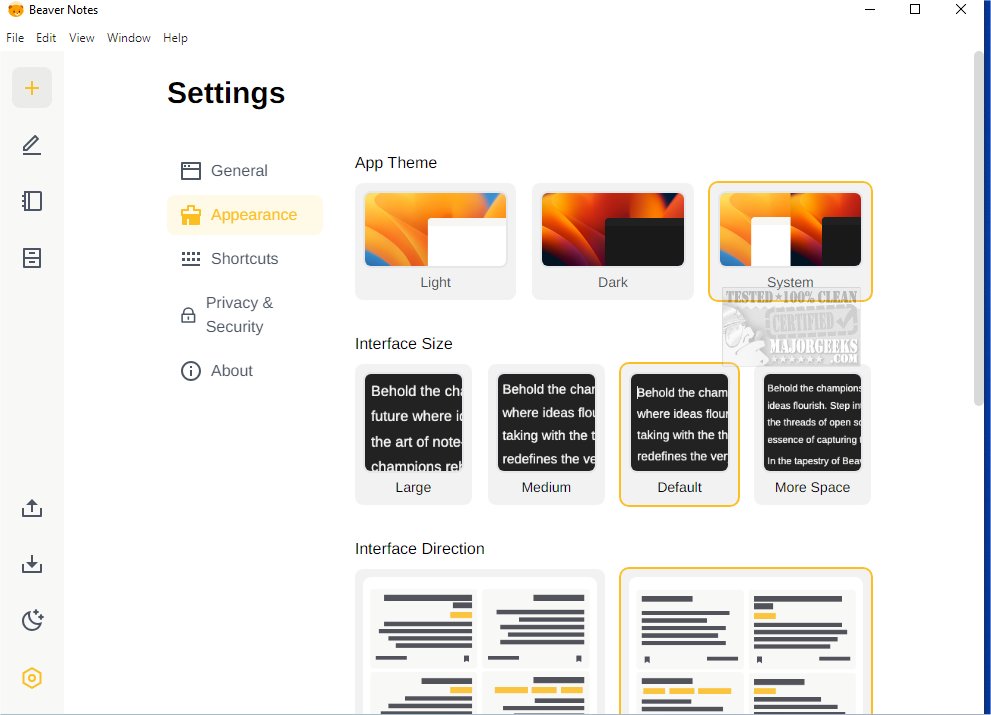Beaver Notes 3.6.0
Beaver Notes is a versatile Open Source note-taking application that prioritizes user privacy and offers efficient functionality. This user-friendly app is designed to provide a seamless and secure note-taking experience, allowing users to take notes, organize them, and access them across various devices with ease.
Beaver Notes is showcased in a user-friendly interface, which features an easily accessible and highly detailed introductory text. This text effectively demonstrates the app's practical capabilities and potential applications, providing users with a comprehensive understanding of its features and benefits.
Although the interface looks minimalistic, we want to emphasize that it includes some important features you should familiarize yourself with. For instance, a password reset feature is available within the in-app Privacy and Security section. However, please be aware that you cannot reset the password unless you have the current password. We initially considered the possibility of a default password being in place. Nope. You are required to lock a note with a new password first. These feature fine points are outlined in the User Guide section.
Beaver Notes is an invaluable tool for students who wish to summarize their course notes efficiently. With an array of formatting options at their disposal, they can easily highlight essential definitions and seamlessly complement their summarized content with pertinent images to visually enhance the outlined theoretical concepts. Beaver Notes will also be useful to programmers as it supports Markdown formatting, which ensures compatibility with various languages. It also allows for linking websites and notes and a tag-based filtering system.
If you're looking for a robust note-taking app with extensive Markdown formatting options and the capability to store data locally, look no further than Beaver Notes. With its cross-platform compatibility and manual data exporting features make it a solid choice.
Similar:
4 Ways to Get Microsoft Office Free
How to Find and Replace Text in Notepad in Windows 10 & 11
How to Automatically Add Date and Time to Notepad Documents
How to Change Zoom in or out of Text in Notepad
How to Remove or Restore Notepad in Windows 10 & 11
Convert Text to Speech With Notepad
Beaver Notes 3.6.0
Beaver Notes is a versatile Open Source note-taking application that prioritizes user privacy and offers efficient functionality.